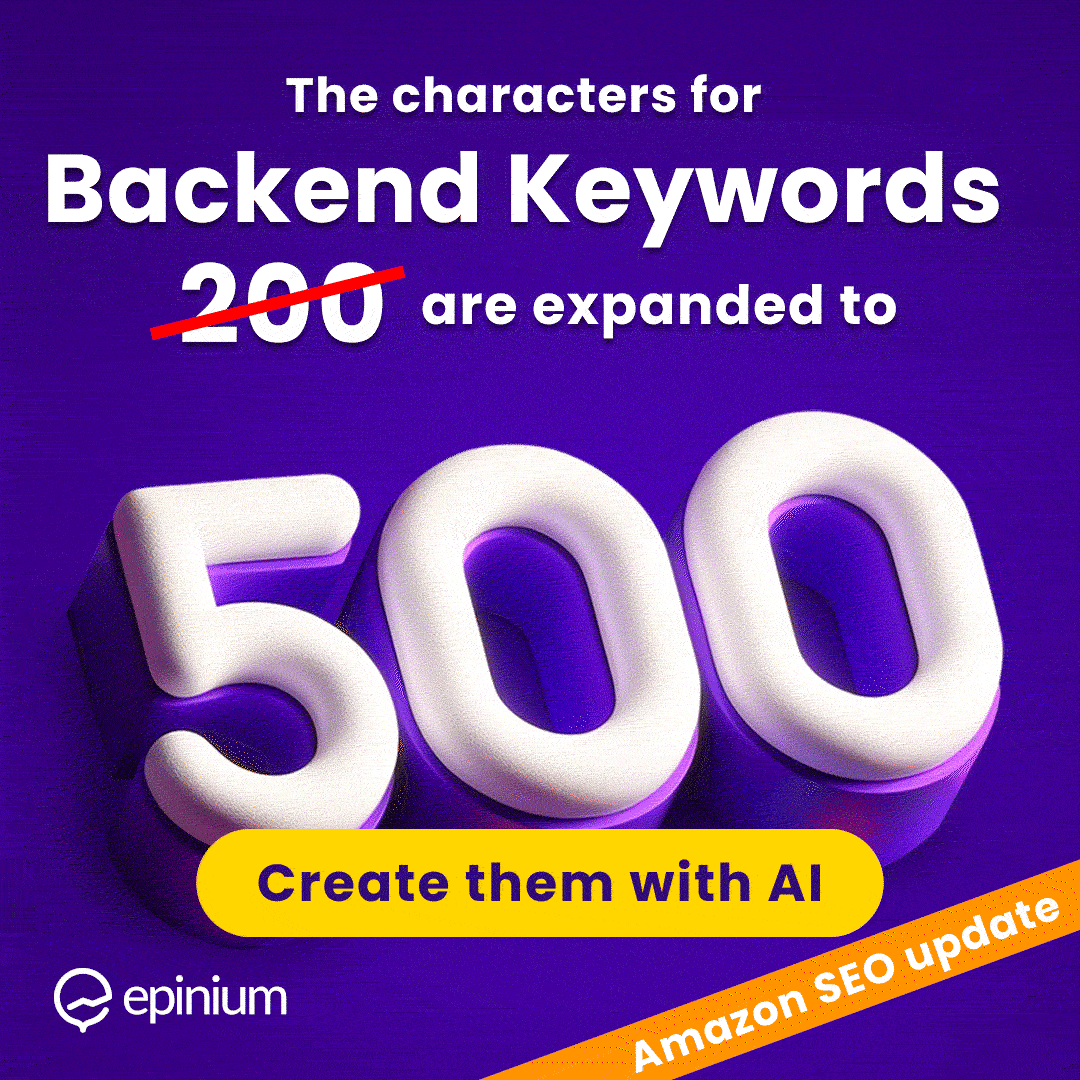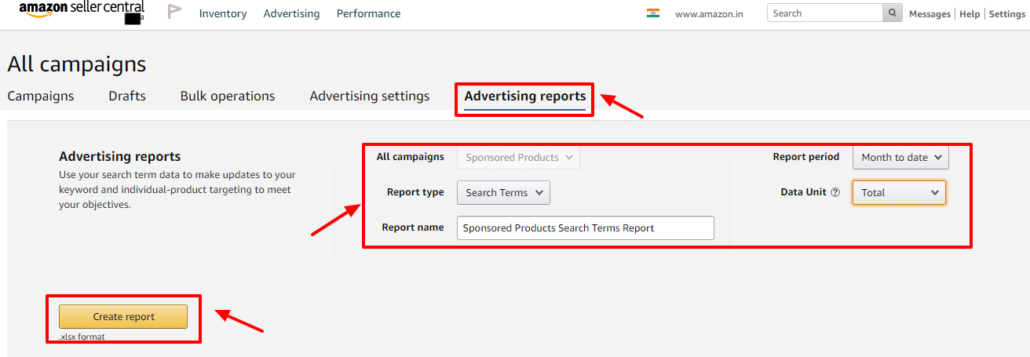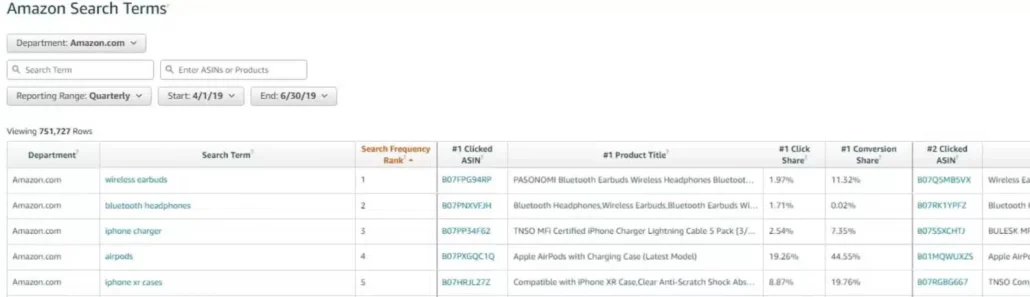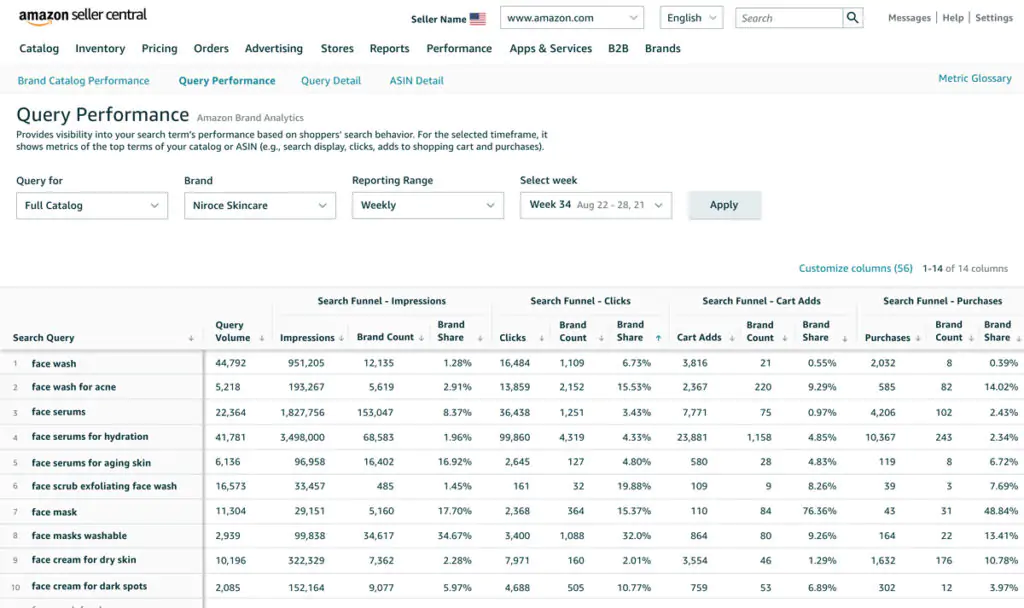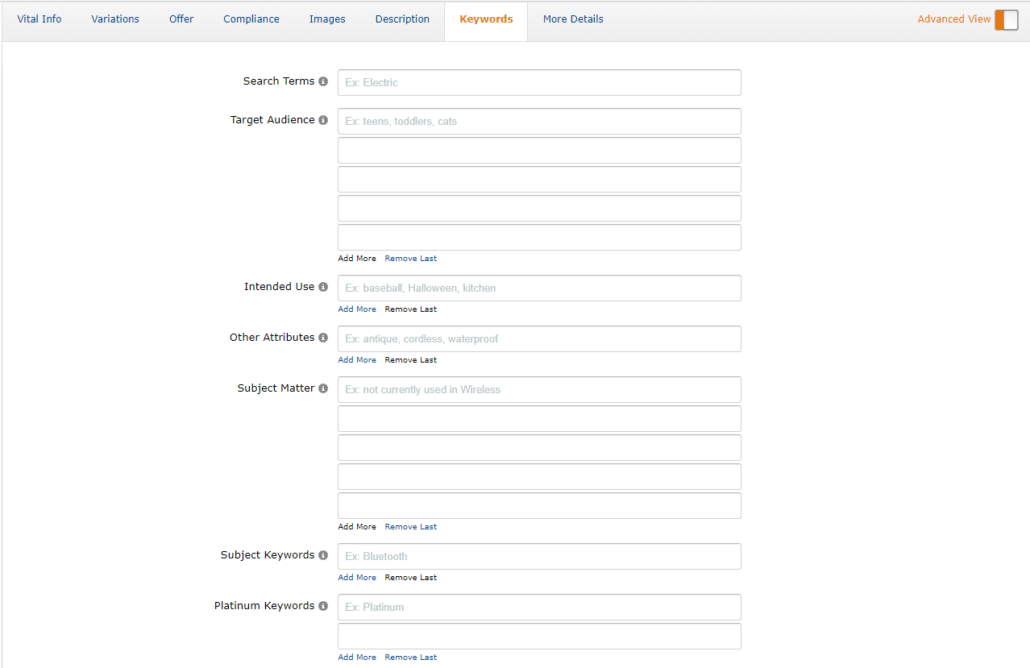Amazon’s 500 Bytes Update: Elevating Your Product with Enhanced Backend Keywords
What are Amazon backend keywords?
Amazon’s backend keywords, hidden yet powerful, are essential for sellers to boost product discoverability on the platform. These keywords, also known as Amazon Seller Keywords, are indexed by Amazon, enhancing product ranking without cluttering the visible listing. They offer a strategic advantage by allowing the inclusion of extra keywords beyond the front-end, optimizing organic search ranking while keeping the listing clean and customer-friendly. Efficient use of backend keywords can significantly increase a product’s visibility, making it a key tactic in Amazon SEO strategy.
Updates in Amazon backend keywords 2024:
Amazon’s update to expand the backend keywords limit from 250 to 500 characters is a significant shift, impacting sellers’ SEO strategies on the platform. This change is poised to influence how products are presented and ranked in Amazon’s search results. Here’s why this update is crucial:
- Increased Keyword Diversity: With 500 characters at their disposal, sellers can now include a wider range of relevant keywords. This expansion allows for greater coverage across various search queries, enhancing the likelihood of products being discovered by potential buyers.
- Enhanced Relevance: The ability to provide a more comprehensive description of their products through backend keywords means sellers can significantly improve the relevance of their listings. This is key to performing well within Amazon’s A9 algorithm, which prioritizes keyword relevance.
- Boosted Competitiveness: More space for backend keywords equips sellers to better compete in an increasingly crowded market. They can refine their keyword strategies to stand out against competitors and reach a broader audience.
- Adaptability to Trends: As Amazon’s A9 algorithm continues to evolve, the importance of regularly updating backend keywords grows. Sellers have the flexibility to adjust and optimize their keywords to align with changing search trends and consumer preferences.
In essence, the expansion of Amazon’s backend keywords limit offers a pivotal opportunity for sellers to enhance their SEO strategy on the platform. Keeping this field up-to-date is essential for maximizing visibility, relevance, and online sales success amidst the dynamic landscape of Amazon’s marketplace.
Why are Amazon backend keywords important?
Amazon backend keywords play a crucial role in optimizing listings for both visibility and user experience. Here’s why they are indispensable:
- Algorithm Alignment: Amazon’s A9 algorithm prioritizes these hidden search terms, enabling sellers to maintain visibility without keyword stuffing on the front end. This approach aligns with Amazon’s focus on organic search results, ensuring listings are discoverable while maintaining readability.
- Enhanced Customer Experience: Backend keywords help avoid cluttering product listings with excessive keywords, which can detract from the customer’s experience. This strategy prevents the negative impact of keyword-stuffed content, which could otherwise lead to lower conversion rates.
- Content Creation Balance: Sellers face the challenge of including enough keywords for discoverability while keeping content natural. Backend keywords offer a solution by allowing the addition of essential search terms without compromising the listing’s readability, thus supporting Amazon’s emphasis on customer experience.
- Optimizing Discoverability: Solely focusing on frontend keywords isn’t sufficient for maximizing product visibility. Backend keywords are equally crucial, enabling sellers to tap into a broader range of search queries used by their target audience, thereby avoiding missed opportunities for indexing and ranking.
- Organic Search Success: The ultimate goal for Amazon sellers is to achieve discoverability through organic searches, driving sales without additional advertising costs. By effectively utilizing backend keywords, sellers can significantly enhance their product listings’ chances of being found by potential customers searching for related terms.
How to find the right Amazon backend keywords for your listing?
Crafting a backend keyword strategy for your Amazon listings is a nuanced process that marries understanding your audience with deep diving into Amazon’s rich data resources. Let’s explore how you can harness this information to select backend keywords that elevate your product’s visibility and appeal.
Advertising’s Search Term Report
Amazon’s Advertising Search Term Report is a treasure trove of insights, revealing the search terms that have historically driven sales and engagement for products like yours. This report is invaluable for identifying which keywords are not just popular but also profitable, guiding you towards choices that can enhance your product’s performance on the platform. By integrating these high-impact keywords into your backend, you’re positioning your product to be found by the right customers, boosting both visibility and sales potential.
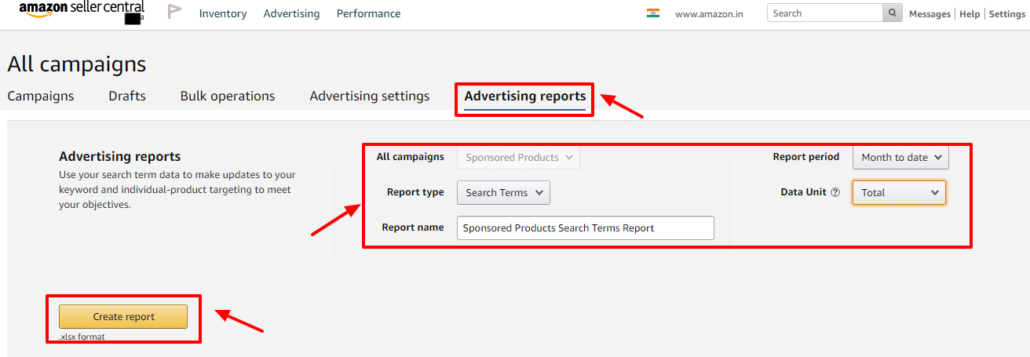
Brand Analytic’s Top Search Term Report
With the Brand Analytics Top Search Term Report, sellers with brand registry access get a panoramic view of customer search behaviors across Amazon. This comprehensive overview helps you align your backend keywords with the actual terms shoppers are using, increasing your product’s discoverability. The report details search frequency and the performance of various brands and products against specific keywords, offering a strategic advantage in selecting terms that will drive your product to the top of search results.
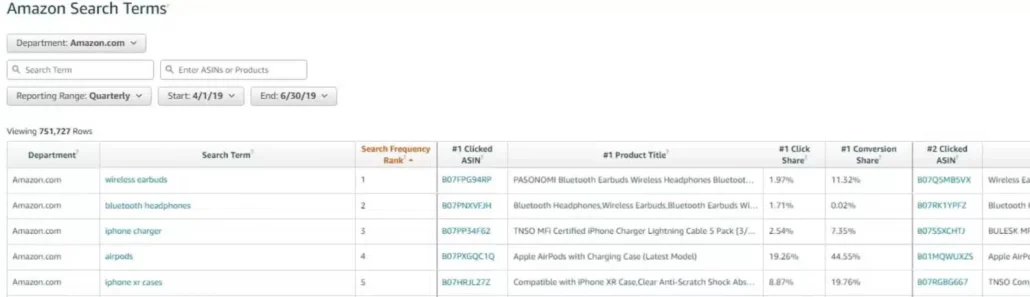
Brand Analytic’s Search Query Performance Report
Digging deeper, the Brand Analytics Search Query Performance Report provides a detailed analysis of how specific search queries are performing in relation to your products. This granular data allows you to understand which keywords are leading to clicks, add-to-carts, and ultimately, purchases. It’s a powerful tool for refining your backend keyword strategy, ensuring that you’re not just attracting traffic, but traffic that converts.
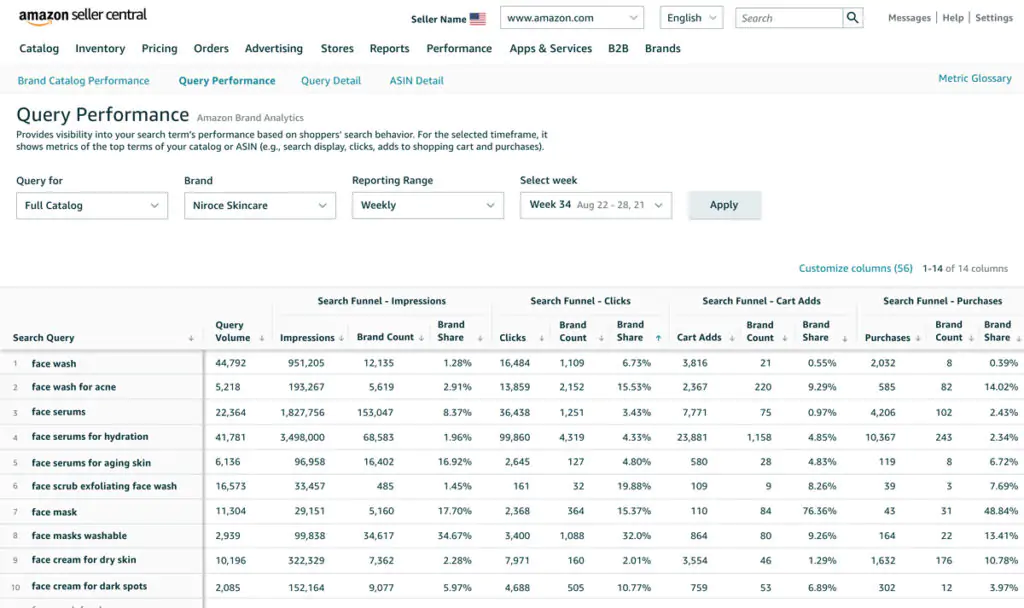
How to add Amazon backend keywords to Amazon?
Adding backend keywords to your Amazon listings, while critical for optimizing your product’s visibility and reach, can be a manual and time-intensive process. Here’s how you integrate these powerful keywords, bearing in mind the effort involved:
- Log In and Navigate: Accessing your Seller Central account and finding your product under the “Inventory” tab is just the beginning.
- Edit Product Details: For each product, clicking the “Edit” button takes you to where you can add backend keywords. This step needs to be repeated for every ASIN in your inventory, making it a repetitive and cumbersome task.
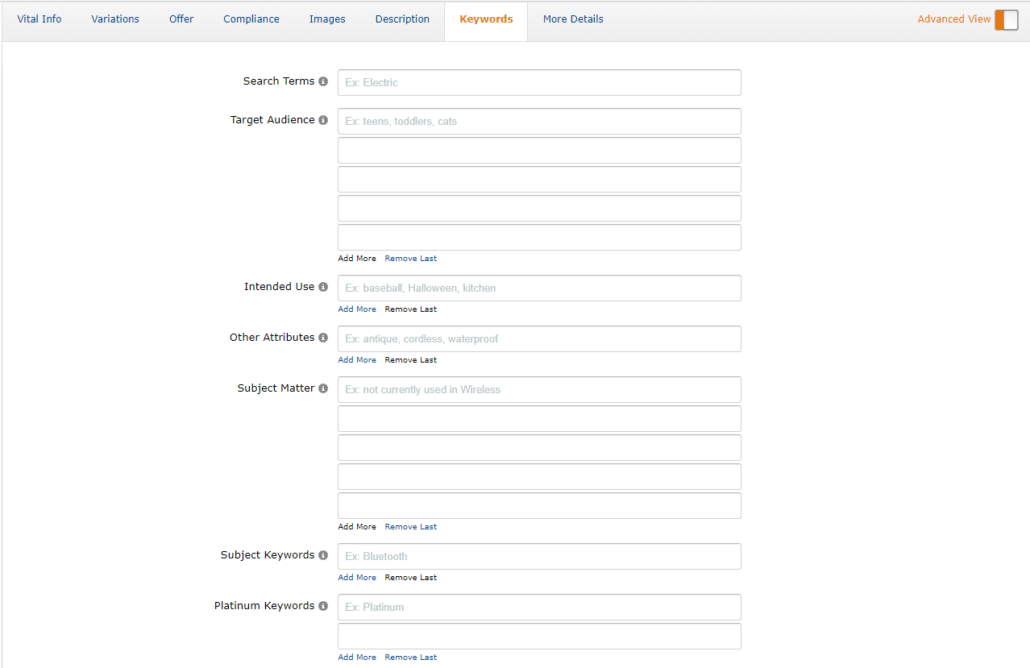
Where to Add Amazon Backend Keywords:
- Search Terms: This crucial section is where you input keywords related to your product’s unique features, such as “ergonomic” for a standing desk. Crafting the right mix of keywords for each ASIN demands a deep understanding of your product and market, translating into considerable time and effort.
- Target Audience: Identifying and listing potential consumers requires thoughtful analysis, adding to the workload as you tailor this for each product.
- Subject Matter: Describing your product’s physical attributes in detail for every ASIN further compounds the time spent on this manual process.
- Intended Use and Other Attributes: These sections allow you to delve into the specific uses and unique features of your product, necessitating a meticulous approach to ensure you cover all relevant aspects.
- Platinum Keywords: An exclusive field for platinum sellers, aiming for this level of optimization adds another layer of complexity and effort.
By thoughtfully curating your backend keywords across these sections, you can significantly improve your product’s discoverability, tapping into various customer search behaviors and preferences. Remember, the goal is to use precise, varied keywords that cover all facets of your product, making your listings more visible and appealing to your target audience.
How to add Amazon backend keywords with AI
Imagine transforming the backend keyword optimization process for your Amazon listings with the power of artificial intelligence. AI can streamline and enhance keyword research by analyzing data from crucial reports like Brand Analytic’s Top Search Terms Report, Search Query Performance Report, and Advertising’s Search Term Report. Here’s how AI revolutionizes the process:
- Automated Keyword Research: AI tools automatically sift through Amazon’s extensive data, identifying high-volume search terms and performance metrics to suggest the most impactful keywords for your SEO strategy.
- Optimized SEO Components: With AI, select the optimal keywords for titles, descriptions, and bullet points, ensuring there’s no repetition and that each term strategically enhances your product’s visibility and searchability.
- Global Efficiency: For sellers operating in multiple markets, AI can replicate this keyword optimization process across different countries, tailoring strategies to each locale’s unique search behaviors and preferences.
- One-Click Publishing: Uploading optimized keywords to Amazon can be cumbersome when done manually through Seller Central or Vendor Central. AI platforms like Epinium allow for bulk uploading with a single click, significantly reducing the time and effort involved.
- Time-Saving Benefits: The AI-driven approach cuts down the time required for keyword optimization from an average of 20 minutes per ASIN to merely one minute for entire catalogs, spanning thousands of ASINs across various sales countries.
- Performance Enhancement: Users of AI tools like Epinium not only streamline their backend keyword optimization process but also see gradual improvements in their products’ Best Sellers Rank (BSR) within specific subcategories.
With the offer to optimize backend keywords for free for the first 10 products, leveraging an AI tool like Epinium presents a compelling opportunity to enhance your Amazon SEO strategy efficiently. Why wait to harness the potential of AI for optimizing your backend keywords and witness a significant improvement in your catalog’s visibility and sales performance?
How to optimize Amazon’s backend keywords?
Optimizing Amazon backend keywords is a strategic endeavor crucial for enhancing product visibility. Here’s how to refine your approach:
- Incorporate Comprehensive Search Terms: Gather all relevant terms from your research that didn’t make it into the visible parts of your listing, like the title or bullet points. This includes synonyms, abbreviations, and alternate names that online shoppers might use for brevity.
- Prioritize Strategic Keywords: Focus on including Pay-Per-Click (PPC) keywords that are vital for your advertising strategy, ensuring they’re part of your backend keywords to bolster both organic and paid search visibility.
- Leverage Complementary Keywords: Think beyond direct searches to include terms related to companion products or items frequently bought together. This strategy helps you capture a broader audience, such as including “face cream” for those searching for “hand sanitizer.”
Streamline Keyword Lists: Avoid using prepositions, articles, and punctuation in your backend keywords. Separate terms with spaces for clarity, and focus on creating a clean, concise list of keywords.
Rules for Amazon Backend Keyword Optimization:
- Adhere to Byte Limits: With the update to a 500 bytes limit, you have more room to include valuable keywords. However, it’s crucial to use this space wisely, avoiding the temptation to stuff irrelevant keywords.
- Avoid Duplication: Ensure there’s no repetition of keywords across different sections of your backend keywords to maximize the efficiency of your keyword strategy.
- Space Out Words: Instead of hashtags or concatenation, space out your keywords to ensure they’re read correctly by Amazon’s search algorithm.
- Stay Ethical: Steer clear of black hat SEO tactics, such as using irrelevant search phrases or spamming. Focus on maintaining the relevance and integrity of your keyword selection.
By adopting these practices and rules, you can significantly improve your product’s discoverability on Amazon. Regularly revisiting and refining your backend keywords, especially with the increased byte limit, allows for a more dynamic and effective optimization process, ensuring your listings are optimized for both current market trends and search behaviors.
How do I know if a Amazon backend keyword is indexed?
To quickly check if your backend keywords on Amazon are indexed:
- Search with ASIN + Keyword: Type the ASIN and the backend keyword in the Amazon search bar.
- Indexed: You’ll see “1 result for” your search, showing it’s indexed.
- Not Indexed: A “No results for” message means it’s not indexed.
This method is a simple way to see if your keywords are working effectively.