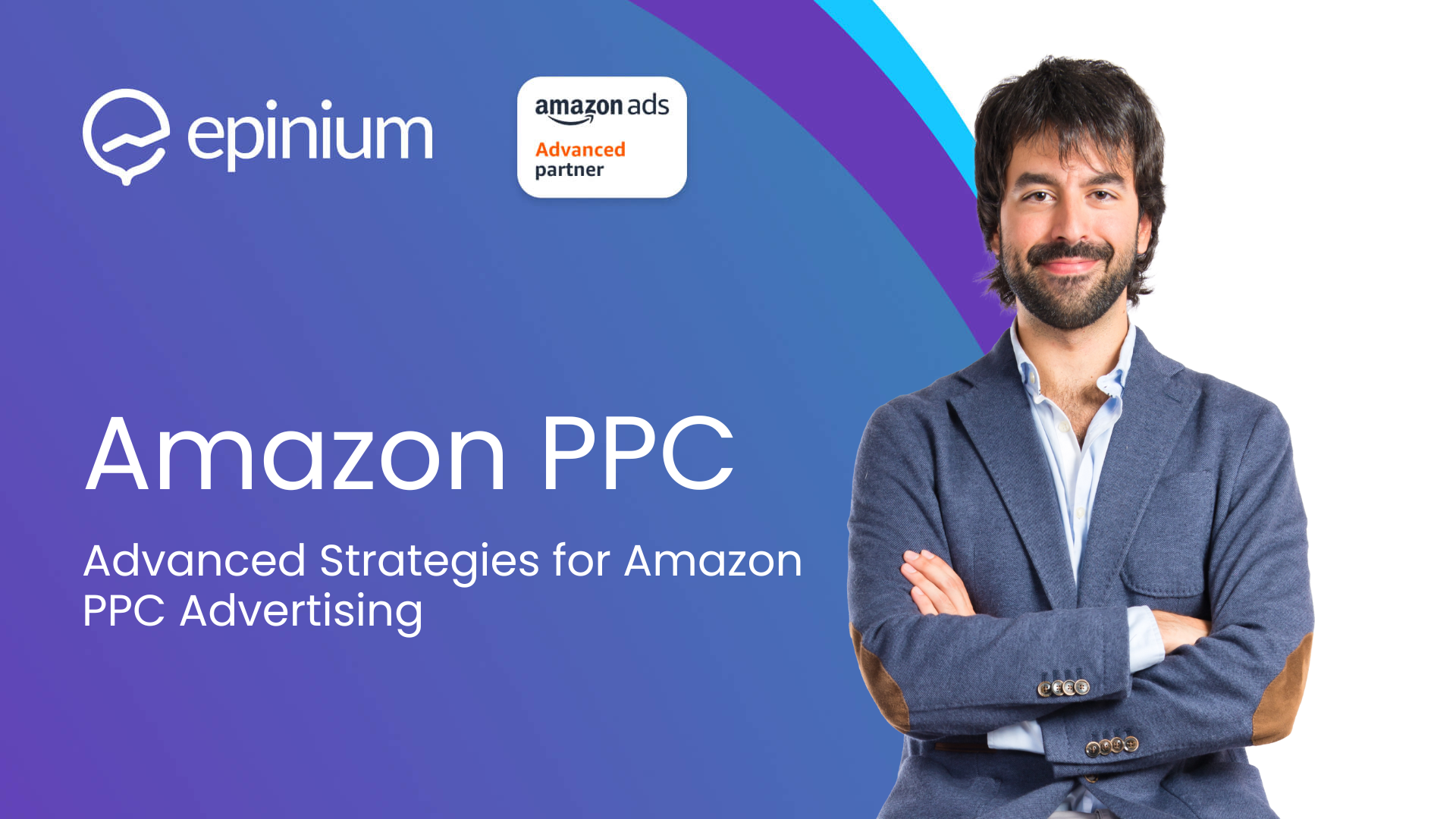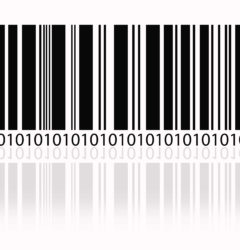Unleash Your Amazon PPC Potential: A Comprehensive Guide
Amazon PPC (Pay-Per-Click) is a powerful advertising tool that can significantly increase your product visibility and drive sales on the Amazon marketplace. This guide will explore everything you need to know about Amazon PPC, including its benefits, setup process, costs, and comparison with Google Ads.
Unveiling Amazon PPC
What is Amazon PPC?
Amazon PPC (Pay-Per-Click) is an advertising platform where sellers only pay when a user clicks on their ad. These ads can appear in various formats, including Sponsored Products, Sponsored Brands, and Sponsored Display Ads. Amazon PPC helps increase product visibility, drive traffic to listings, and boost sales by placing ads in prominent positions on the Amazon marketplace.
Is Amazon PPC Worth It?
Investing in Amazon PPC can significantly enhance your sales and market position on Amazon. Here are the key benefits:
- Increased Visibility: Amazon PPC ads appear at the top of search results and on product pages, making your products more visible to potential customers actively searching for similar items.
- Targeted Traffic: By using specific keywords and targeting options, you can attract highly relevant traffic that is more likely to convert into sales.
- Control Over Ad Spend: You can set daily budgets and adjust bids for individual keywords, giving you complete control over your advertising expenses.
- Data-Driven Insights: Amazon provides detailed analytics on ad performance, allowing you to refine your campaigns and improve ROI.
- Competitive Edge: Effective PPC campaigns can give you a competitive advantage by increasing your product rankings and enhancing brand visibility.
Amazon PPC is particularly worthwhile because it targets users who are already in the buying mindset. Unlike general web browsing, users on Amazon are usually ready to purchase, making the traffic from PPC ads highly valuable. By leveraging data-driven strategies and continuous optimization, sellers can maximize their return on investment and achieve significant growth in sales.
Why is PPC Important for Amazon Sellers?
Amazon PPC (Pay-Per-Click) is essential for sellers on the platform due to several key reasons:
Increased Product Visibility
With millions of products listed on Amazon, standing out can be challenging. PPC ads, such as Sponsored Products, Sponsored Brands, and Sponsored Display, ensure your products appear at the top of search results and on relevant product pages, enhancing visibility and attracting potential buyers.
Drive Targeted Traffic
Amazon PPC allows you to target specific keywords, products, and customer segments, ensuring that your ads reach the most relevant audience. This targeted approach increases the likelihood of attracting customers who are ready to purchase, thereby driving more qualified traffic to your listings.
Boost Sales and Conversion Rates
By placing your products in front of high-intent shoppers, PPC ads can significantly boost your sales and conversion rates. Effective PPC campaigns can drive immediate sales while also contributing to higher organic rankings due to increased sales velocity.
Control Over Advertising Spend
Amazon PPC operates on a cost-per-click model, meaning you only pay when someone clicks on your ad. This provides you with control over your advertising budget, allowing you to set daily and campaign-specific budgets to manage costs effectively.
Actionable Insights and Analytics
Amazon PPC provides detailed analytics and performance metrics, such as click-through rate (CTR), conversion rate, and advertising cost of sales (ACoS). These insights help you understand which ads and keywords are performing well and where adjustments are needed, enabling data-driven decisions to optimize your campaigns.
Competitive Advantage
Utilizing PPC effectively can give you a significant competitive edge. Ads can help you capture market share from competitors by appearing in key positions in search results. Additionally, PPC can be used to promote new products, build brand awareness, and capture seasonal traffic spikes.
Long-Term Benefits
Besides immediate sales, successful PPC campaigns can improve your product’s overall ranking on Amazon. Increased visibility and sales through PPC can lead to more reviews, higher sales velocity, and better organic search rankings over time, creating a positive feedback loop for sustained growth.
Amazon PPC is a powerful tool for sellers looking to increase visibility, drive targeted traffic, boost sales, and gain a competitive edge in the marketplace. By leveraging PPC effectively, sellers can achieve both short-term and long-term success on Amazon.
Cracking the Code: Amazon PPC Costs Explained
What is the Amazon PPC Fee?
Amazon PPC fees are based on a cost-per-click (CPC) model, meaning you only pay when someone clicks on your ad. The cost per click can vary depending on factors such as keyword competition and bid amounts. Here are the key components of Amazon PPC fees:
Bidding on Keywords
The amount you pay per click is determined by your bid on specific keywords. Higher competition keywords will generally have higher CPCs. To manage costs effectively, you should regularly monitor keyword performance and adjust bids accordingly.
Daily Budget
Setting a daily budget ensures that you control your overall ad spend. Once your budget is reached for the day, your ads will stop showing, preventing overspending and helping you stay within your financial limits.
Ad Placement
The placement of your ads can also affect the cost. Ads in premium positions, such as the top of search results, may have higher CPCs but can yield better visibility and higher click-through rates (CTR).
Regularly monitoring and adjusting your bids and budget is crucial for maximizing the effectiveness of your Amazon PPC campaigns while keeping costs under control.
Setting Your Amazon Ad Budget
Setting an appropriate budget for your Amazon PPC campaigns is crucial for achieving your advertising goals without overspending. Here are some tips for setting and managing your budget:
Start Small and Scale
Begin with a modest daily budget to test your campaigns and gather performance data. Starting small allows you to experiment with different strategies and keywords without risking a significant portion of your budget. As you gain insights and see positive results, gradually increase your budget to scale your campaigns. This approach helps you understand which keywords and ads are performing well before committing more funds.
Allocate Budget Based on Performance
Analyze the performance of your campaigns and allocate more budget to high-performing keywords and ads. Use Amazon’s reporting tools to track metrics such as click-through rate (CTR), conversion rate, and return on ad spend (ROAS). By identifying which keywords and ads are driving the most sales, you can focus your budget on the most effective elements of your campaign. Conversely, reduce or pause spending on underperforming keywords to optimize your ad spend.
Use Budget Caps
Set daily and monthly budget caps to ensure you don’t exceed your advertising spend. Budget caps help maintain control over your expenses and prevent budget overruns. Amazon allows you to set a daily budget for each campaign, ensuring that once your budget is reached for the day, your ads will stop showing. This prevents overspending and helps you stay within your financial limits.
Monitor ROI
Keep a close eye on your return on investment (ROI) and adjust your budget based on the profitability of your campaigns. Focus on maximizing ROI rather than simply increasing your ad spend. Regularly review performance metrics and make data-driven adjustments to your campaigns to ensure you are getting the most value from your advertising dollars.
Leverage Seasonal Trends
Adjust your budget to take advantage of seasonal trends and shopping periods, such as holidays or special sales events. Increasing your budget during peak shopping times can help you capture more traffic and boost sales. Conversely, you can reduce your budget during slower periods to save on advertising costs.
Regular Audits and Adjustments
Conduct regular audits of your PPC campaigns to identify areas for improvement. Evaluate keyword performance, adjust bids, and optimize ad placements to ensure you are maximizing your ad spend. Regular audits help keep your campaigns on track and aligned with your advertising goals.
By carefully managing your budget and making data-driven decisions, you can maximize the effectiveness of your Amazon PPC campaigns and achieve your advertising goals. Regular monitoring and adjustment of your budget, based on performance data and seasonal trends, will help you maintain control over your ad spend and drive better results from your PPC efforts.
Amazon PPC vs. Google Ads
Key Differences Between Amazon PPC and Google Ads
While both Amazon PPC and Google Ads operate on a pay-per-click model, they differ in several crucial ways:
Audience Intent
- Amazon PPC: Users on Amazon are typically further along in the buying process, actively looking to make a purchase. This means that traffic from Amazon PPC is usually more conversion-ready because the platform is primarily a marketplace for purchasing products.
- Google Ads: Users might be in various stages of the buying process, from initial research to making a purchase. This broader intent spectrum means that while Google Ads can drive significant traffic, it may include a higher proportion of users who are not yet ready to buy.
Ad Placement
- Amazon PPC: Ads appear within Amazon’s ecosystem, including on product detail pages, search results, and other relevant locations within the marketplace. This focused placement helps target users who are already in a purchasing mindset.
- Google Ads: Ads can appear across a vast network, including search engine results pages (SERPs), YouTube, Gmail, and partner websites. This extensive reach is excellent for brand visibility but may capture a less targeted audience compared to Amazon.
Targeting Options
- Amazon PPC: Offers product and keyword targeting specifically tailored to ecommerce. Sellers can target shoppers based on the products they are viewing or searching for, making it highly effective for driving product sales.
- Google Ads: Provides broader targeting options, including keywords, demographics, geographic locations, interests, and behaviors. This makes Google Ads versatile for various marketing goals beyond just ecommerce.
Bidding and Cost Structure
- Amazon PPC: Uses a cost-per-click model with dynamic bidding strategies that adjust bids based on the likelihood of conversion. This helps ensure that ad spend is directed towards more profitable clicks.
- Google Ads: Offers various bidding strategies, including cost-per-click (CPC), cost-per-thousand impressions (CPM), and cost-per-acquisition (CPA). This flexibility allows advertisers to choose the best approach for their specific marketing goals.
By understanding these differences, businesses can choose the platform that best aligns with their marketing objectives and target audience.
Types of Amazon PPC Ads
Sponsored Products
Sponsored Products are the most common type of Amazon PPC ad. These ads appear in search results and on product detail pages, resembling organic listings. Sponsored Products help boost visibility and sales for individual products.
How to Create an Automatic Sponsored Product Campaign (Step-by-Step)
- Log In: Access your Seller Central account.
- Navigate: Go to “Campaign Manager.”
- Select Campaign Type: Choose “Sponsored Products.”
- Automatic Targeting: Select “Automatic Targeting.”
- Set Budget and Bid: Define your daily budget and default bid.
- Launch: Review your settings and launch the campaign.
Benefits: Automatic campaigns leverage Amazon’s algorithms to match ads to relevant customer searches, making setup easier and management less intensive.
How to Optimize Automatic Sponsored Product Campaigns
- Review Performance Data: Regularly check reports to see which keywords and products are performing well.
- Adjust Bids: Increase bids on high-performing keywords and decrease bids on underperforming ones.
- Use Negative Keywords: Exclude irrelevant search terms to improve ad efficiency and reduce wasted spend.
How to Create a Manual Sponsored Product Campaign (Step-by-Step)
- Log In: Access your Seller Central account.
- Navigate: Go to “Campaign Manager.”
- Select Campaign Type: Choose “Sponsored Products.”
- Manual Targeting: Select “Manual Targeting.”
- Choose Keywords: Add keywords relevant to your products.
- Set Bids: Assign individual bids for each keyword.
- Launch: Review your settings and launch the campaign.
Benefits: Manual campaigns offer more control over keyword selection and bidding strategies, allowing for more precise targeting and optimization.
How to Optimize Manual Sponsored Product Campaigns
- Monitor Keyword Performance: Regularly analyze the performance of your keywords.
- Adjust Bids: Increase bids on keywords that generate sales and decrease or pause bids on those that don’t.
- Utilize Negative Keywords: Continuously update your negative keyword list to exclude terms that don’t convert.
- Split Testing: Experiment with different keywords and ad copy to find the most effective combinations.
Sponsored Brands
Sponsored Brands are banner ads that feature a custom headline, brand logo, and multiple products. These ads appear at the top of search results, enhancing brand visibility and driving traffic to a range of products.
How to Create a Sponsored Brands Campaign (Step-by-Step)
- Log In: Access your Seller Central account.
- Navigate: Go to “Campaign Manager.”
- Select Campaign Type: Choose “Sponsored Brands.”
- Choose Products: Select the products you want to advertise.
- Create Headline and Add Logo: Write a compelling custom headline and upload your brand logo.
- Set Budget and Bids: Define your daily budget and bids.
- Launch: Review your settings and launch the campaign.
Benefits: Sponsored Brands are ideal for building brand awareness and showcasing multiple products under a single banner.
How to Optimize Sponsored Brands Campaigns
- Monitor Metrics: Track click-through rates (CTR) and conversion rates.
- High-Quality Images and Headlines: Use attractive images and compelling headlines to draw attention.
- Adjust Bids and Keywords: Based on performance data, adjust bids and refine keywords.
- A/B Testing: Continuously test different headlines, images, and product combinations to optimize performance..
Sponsored Display
Sponsored Display ads target audiences both on and off Amazon, reaching shoppers who have shown interest in similar products. These ads help retarget customers and increase product visibility across different platforms.
How to Create a Sponsored Display Campaign (Step-by-Step)
- Log In: Access your Seller Central account.
- Navigate: Go to “Campaign Manager.”
- Select Campaign Type: Choose “Sponsored Display.”
- Choose Targeting Options: Select targeting options based on interests, views, or purchases.
- Set Budget and Bids: Define your daily budget and bids.
- Launch: Review your settings and launch the campaign.
Benefits: Sponsored Display ads are effective for re-engaging potential customers who may have visited your product pages without making a purchase.
How to Optimize Sponsored Display Campaigns
- Review Performance Metrics: Regularly analyze metrics such as impressions, clicks, and conversions.
- Adjust Targeting Options: Refine your targeting based on performance data to reach the most relevant audience.
- Use Retargeting: Focus on retargeting previous visitors who did not convert, as they are more likely to purchase upon re-engagement.
- Optimize Ad Creatives: Continuously update and improve ad creatives for better engagement and conversion rates.
By understanding and utilizing these various types of Amazon PPC ads, sellers can create comprehensive advertising strategies that enhance visibility, drive traffic, and boost sales on the Amazon marketplace.
Launching Your Amazon PPC Campaign: Step-by-Step Guide
Creating Your First Amazon PPC Campaign
To create your first Amazon PPC campaign, follow these steps:
- Log In: Access your Amazon Seller Central account.
- Navigate to Campaign Manager: Click on the “Advertising” tab and select “Campaign Manager.”
- Select Campaign Type: Choose the type of ad you want to create: Sponsored Products, Sponsored Brands, or Sponsored Display Ads.
Name Your Campaign: Choose a descriptive name to help you easily identify it later.
Set a Daily Budget: Decide how much you are willing to spend per day on this campaign.
Set a Start and End Date: You can either set an end date or let the campaign run indefinitely.
For Sponsored Products, you can choose between automatic and manual targeting.
For Sponsored Brands and Sponsored Display, you will typically define your targeting criteria, such as keywords or product categories.
- Bidding Strategy: Choose your bidding strategy (e.g., dynamic bids, fixed bids). Adjust your bids based on your advertising goals.
For Sponsored Products, ensure your product listings are fully optimized with high-quality images, detailed descriptions, and relevant keywords.
For Sponsored Brands, create a custom headline and upload your brand logo.
For Sponsored Display, design eye-catching creatives that will attract potential customers.
- Review and Launch: Double-check all your settings and click on the “Launch” button to start your campaign.
Selecting Keywords and Bidding Strategies
Effective keyword selection and bidding strategies are crucial for a successful PPC campaign. Here are some best practices:
Conduct Keyword Research
Use Amazon’s Keyword Planner or third-party tools like SEMrush or Ahrefs to identify relevant keywords with high search volume and low competition. Focus on long-tail keywords that are more specific and often less competitive.
Group Keywords by Relevance
Organize your keywords into ad groups based on their relevance to different products. This helps in creating more targeted ads and improving ad performance (SellerApp) (SellerApp).
Set Competitive Bids
Start with competitive bids to ensure your ads gain visibility. Monitor your CPC and adjust bids based on the performance and cost-effectiveness of each keyword.
Monitor and Adjust
Regularly review your campaign performance data. Increase bids on high-performing keywords that drive sales and reduce or pause bids on underperforming ones. Use negative keywords to filter out irrelevant searches and improve the overall efficiency of your ad spend.
Test Different Strategies
Experiment with different bidding strategies such as dynamic bids, fixed bids, and bid multipliers for specific placements (e.g., top of search results). Split test different ad copies and keywords to find the most effective combinations.
Turbocharge Your Campaigns: Advanced Amazon PPC Strategies
To maximize the impact of your Amazon PPC campaigns, it’s crucial to ensure that your product listings are fully optimized. Here’s how to do it:
- High-Quality Images: Use clear, high-resolution images that showcase your product from multiple angles. Ensure that your images meet Amazon’s guidelines and provide a comprehensive view of what the customer will receive.
- Compelling Titles: Create informative and keyword-rich titles that clearly describe your product. Include the most relevant keywords, brand name, and key features.
- Detailed Product Descriptions: Write thorough product descriptions that highlight the benefits and features of your product. Use bullet points to make it easy to read and include relevant keywords naturally.
- Customer Reviews and Ratings: Encourage satisfied customers to leave reviews. Positive reviews and high ratings can significantly improve your conversion rates and product ranking.
- Enhanced Brand Content (EBC): Utilize A+ Content if available. This feature allows you to create visually rich product descriptions, which can help increase sales by providing customers with more detailed information.
Leveraging Negative Keywords
Negative keywords are essential for improving the efficiency of your Amazon PPC campaigns by preventing your ads from showing for irrelevant searches. Here’s how to leverage them effectively:
- Identify Irrelevant Keywords: Regularly review your search term reports to identify keywords that are driving clicks but not conversions. These are candidates for negative keywords.
- Add Negative Keywords: Add these irrelevant keywords to your negative keyword list in your campaign settings. This will prevent your ads from appearing for those searches in the future.
- Monitor and Adjust: Continuously monitor your campaign performance and update your negative keyword list as necessary. This ongoing process helps to refine your targeting and improve your return on investment (ROI).
- Use Both Broad and Exact Match: Utilize both broad match and exact match negative keywords to cover a wide range of irrelevant search terms and specific ones that are not performing well.
Regularly Auditing Your PPC Campaigns
Regular audits of your Amazon PPC campaigns are crucial for maintaining and improving their performance. Here’s a guide to conducting effective audits:
- Review Performance Metrics: Analyze key metrics such as click-through rate (CTR), conversion rate, cost-per-click (CPC), and advertising cost of sales (ACoS). These metrics will help you understand how well your campaigns are performing.
- Evaluate Keyword Performance: Identify high-performing keywords and increase their bids to gain more visibility. Conversely, reduce bids or pause underperforming keywords to optimize your ad spend.
- Check Ad Copy and Creatives: Ensure that your ad copy and creatives are engaging and relevant. Test different versions to see which ones perform best and make necessary adjustments based on performance data.
- Adjust Bids and Budgets: Based on the performance data, adjust your bids and budgets to allocate more resources to high-performing campaigns and keywords. Ensure that you are not overspending on low-performing areas.
- Utilize Automated Tools: Consider using Amazon’s automated bidding tools or third-party PPC management tools to help manage and optimize your campaigns. These tools can save time and improve efficiency by automating repetitive tasks and providing advanced analytics.
By regularly optimizing your product listings, leveraging negative keywords, and conducting thorough audits of your PPC campaigns, you can significantly improve their performance, maximize ROI, and drive more sales on Amazon.
Tracking Triumph: Measuring Success and ROI
Key Metrics to Track
To understand the performance of your Amazon PPC campaigns, it is essential to track the following key metrics:
Click-Through Rate (CTR)
This metric shows the percentage of people who clicked on your ad after seeing it. A higher CTR indicates that your ad is relevant and compelling to the audience. Monitor CTR to assess the effectiveness of your ad copy and targeting.
Conversion Rate
This metric measures the percentage of clicks that result in a purchase. A high conversion rate suggests that your product listings are persuasive and that your ads are reaching the right audience. Monitor conversion rates to evaluate the overall success of your campaigns.
Cost-Per-Click (CPC)
CPC indicates how much you are paying for each click on your ad. Keeping an eye on CPC helps you manage your budget and ensure you are not overspending on low-performing keywords.
Advertising Cost of Sales (ACoS)
ACoS represents the percentage of sales spent on advertising. It is calculated by dividing your total ad spend by your total sales from ads. A lower ACoS indicates a more cost-effective campaign. Monitor ACoS to ensure your advertising efforts are profitable.
Return on Ad Spend (ROAS)
ROAS measures the revenue generated for every dollar spent on advertising. It is the inverse of ACoS. A higher ROAS means your ads are generating more revenue relative to their cost. Track ROAS to assess the overall profitability of your campaigns.
Impressions
This metric shows how many times your ad was shown to potential customers. Monitoring impressions helps you understand the reach of your campaigns and the effectiveness of your keyword targeting.
Sales and Revenue
Track the total sales and revenue generated from your PPC campaigns to gauge their direct impact on your business growth.
Conclusion: Harness the Power of Amazon PPC
Amazon PPC is crucial for increasing product visibility and driving sales. By leveraging Sponsored Products, Sponsored Brands, and Sponsored Display ads, and applying advanced strategies like keyword optimization and regular audits, you can significantly boost your ROI. Stay ahead with AI and emerging trends to ensure continuous improvement and sustained growth. Start optimizing your campaigns now for long-term success.