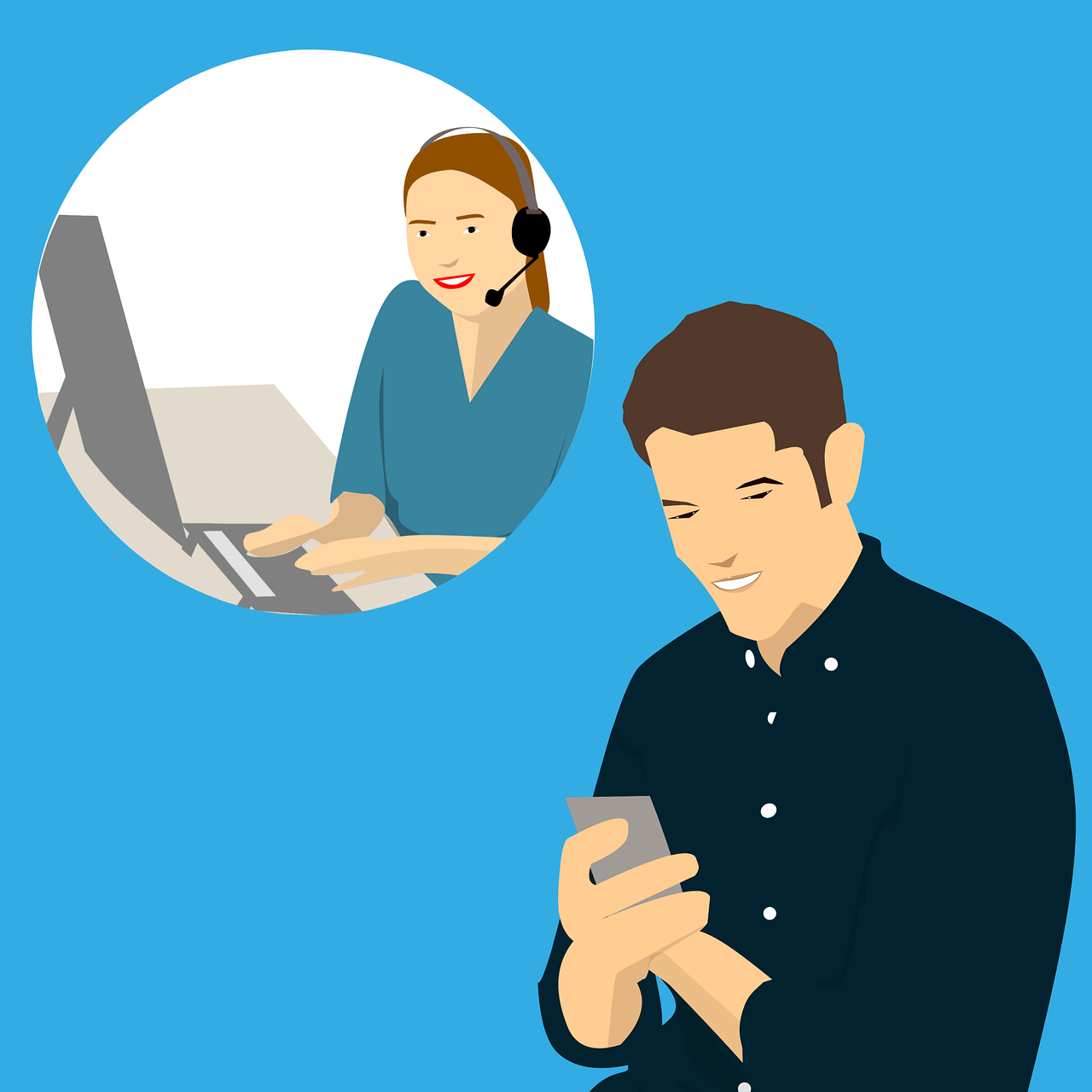Ready to learn how to deal with and manage an Amazon complaint with expertise and professionalism?
As an Amazon seller, it is inevitable that you will encounter customer complaints at some point in your career. However, knowing how to handle these situations effectively and professionally is key to preserving customer satisfaction and strengthening your reputation as a seller.
In this article, we talk about effective strategies for resolving an Amazon complaint and turning it into growth opportunities. Join us for Amazon complaint resolution!
Understands the complaint
When you receive a complaint on Amazon, the first thing you should do is to fully understand the concern or problem the customer is expressing.
Read the customer’s message carefully and pay attention to the details. Try to put yourself in their shoes and understand their perspective. It is important to show empathy and let the customer know that you are there to help.
- Read carefully: Take the time to read the customer’s message carefully. Pay attention to every word and detail expressed in the complaint. This will allow you to understand the problem in its entirety and respond appropriately.
- Show empathy: It is crucial to show empathy towards the customer. Try to put yourself in their shoes and understand their perspective. Acknowledge their frustration or concern and let them know that you understand their situation. This will create an atmosphere of trust and openness to find a solution.
- Ask clear questions: If something is unclear in the customer’s complaint, don’t hesitate to ask questions to get more information. This will help you to get a complete picture of the situation and avoid misunderstandings. Be sure to ask questions in a respectful and polite manner, showing your genuine interest in resolving the problem.
- Avoid defensive reactions: It is natural to feel defensive when you receive a complaint, but it is important to control your emotions. Avoid responding impulsively or taking the complaint as a personal attack. Remain calm and remember that the goal is to resolve the problem to the satisfaction of both parties.
- Confirm understanding: Before moving on to the next step, make sure you confirm that you have correctly understood the customer’s complaint. Briefly summarise their concern or problem to confirm that you are on the same page. This will avoid misunderstandings and show your commitment to addressing their situation.
Respond in a timely and professional manner
In the world of Amazon complaints, speed of response is crucial. Customers value fast and effective service, so it is imperative that you respond in a timely and professional manner.
- Be prompt: As soon as you receive a complaint on Amazon, don’t delay in responding. Customers appreciate fast and efficient service, so make sure you act promptly. Do this as soon as possible to demonstrate your commitment to customer service and prevent customer concerns from escalating.
- Use a friendly and courteous tone: The way you communicate with the customer is crucial. Use a kind and courteous tone in all your responses, even if the complaint is unjustified or difficult to handle. Remember that you are representing your business and a professional response can make a difference to the customer’s perception.
- Respond clearly and concisely: When drafting your response, be sure to be clear and concise. Avoid technical or complicated jargon that may confuse the customer. Explain simply and directly how you plan to address their problem and resolve it satisfactorily.
- Show willingness to solve the problem: Let the customer know that you are willing to solve the problem satisfactorily. Offer concrete and realistic solutions that demonstrate your commitment to finding an appropriate resolution. If necessary, provide alternative options to meet the customer’s needs.
Offers an appropriate and customised solution
Dealing with a complaint on Amazon means providing a solution that is appropriate and personalised for each situation. Each complaint is unique and requires an individualised approach.
- Maintain transparency: Throughout the complaint resolution process, it is important to be transparent with the customer. Explain clearly the steps you are taking to resolve the problem and how you plan to resolve it. Transparency builds trust and demonstrates your commitment to resolving the situation in a fair and transparent manner.
- Follow Amazon’s policies: Make sure you are familiar with Amazon’s policies related to complaints and complaint resolution. Comply with the requirements set by the platform and make sure you follow the proper steps to handle complaints in accordance with Amazon’s standards.
- Honour your commitments: Once you have agreed on a solution with the customer, it is crucial that you honour your commitments. Act quickly and efficiently to resolve the problem as agreed. Maintain open communication with the customer throughout the process and provide updates on progress. This will help build trust and strengthen the customer relationship.
- Provide post-resolution follow-up: Once you have resolved the complaint, don’t forget to follow up with the customer. Make sure they are satisfied with the solution provided and that there are no additional problems. This shows your continued commitment to customer satisfaction and helps strengthen the customer relationship.
Learn from experience and improve your processes
Complaints on Amazon are not only situations that you need to resolve properly, but also valuable opportunities to learn and improve your business.
- Commit to continuous improvement: Use the complaint as an opportunity to improve your business and avoid similar problems in the future. Assess the root causes of the complaint and take corrective action to prevent a recurrence. Communicate with the customer about the actions you are taking to improve and welcome their feedback, as it can help you grow as an Amazon seller.
- Training and development: Use the information gathered from complaints to identify areas where you can provide additional training to your team. This will ensure that everyone is aligned with the quality and customer service standards you want to deliver. Also, foster a culture of continuous improvement where every team member is committed to excellence and customer satisfaction.
- Make adjustments and improvements: Use customer feedback as a guide to make adjustments and improvements to your internal processes. If you detect a recurring problem, it is time to take corrective action. Consider making changes to your customer service policies, shipping and delivery procedures, product quality, or any other relevant aspect.
- Monitor and evaluate results: After implementing changes and improvements, it is critical to monitor and evaluate the results. Track key metrics, such as decrease in complaints, increase in positive reviews, or increase in customer satisfaction. These indicators will give you valuable information about the effectiveness of your actions and allow you to make further adjustments if necessary.
Receiving a complaint on Amazon can be challenging, but it is also an opportunity to show your professionalism and commitment to customer service.
Every satisfactorily resolved complaint can become an opportunity to strengthen your business and enhance your reputation on Amazon.
Do you want to increase your competitiveness as an Amazon seller? Epinium can help you! We offer a wide range of services and tools based on artificial intelligence and software to optimize your operations and improve your sales. Visit our website for more information.