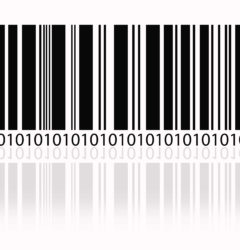In today’s blog post we will be giving some tips about Amazon PPC, very useful for brands that are selling on Amazon.
If your company brand is selling on Amazon, then an Amazon pay-per-click (PPC) campaign might just be the most suitable option for you. Amazon PPC allows your company to better position its brand in search results on Amazon, which can result into to more sales.
If you are ready to build an Amazon PPC campaign, we have gathered up some the best tips to get you started.
Here are some of them:
1. Use similar products in the same ad group
When you are setting up ad groups for your Amazon PPC campaign, you will have a set of products and a set of keywords you want to use to place your ads. Since all the products in that group should show up for the keywords you’ve selected, having products that are not related to the keywords will simply not convert.
2. Keep your Amazon PPC campaigns structured
It is also good that you know that in order to ensure your ad campaigns all follow the same theme, they can be separated into ways like:
- Product Category
- Brand
- Top Selling Products
3. Use some of the automated features
Amazon allows you to set up both automated ad campaigns or manual ones. While manual campaigns will give you the most control over your campaign, some of the automated features are also really useful. The main automated feature is keyword research. If you are running an automated campaign for a product group for a few days, you can gather what search terms will work better for your product, to later enter those terms into a manual campaign.
If you are using the automated campaign and you are doing it for research purposes, then just make sure to stop that campaign in a few days so that you don’t spend too much money. This strategy doesn’t mean you shouldn’t be doing manual keyword research since it can find keywords Amazon may be missing.
4. Get specific and more targeted with long-tail keywords
Long-tail keywords are actual phrases that are more specific, as the word itself says, longer and more detailed-oriented. When using this keyword, your product is likely to show up because there should be less competition for those keywords. On top of that, users who get more detailed with their searches, know what they want to buy, and so will convert better. However, and an important reminder, is to always make sure that these keywords match your product, otherwise this strategy is not going to work.
5. Be sure your targeted keywords match product listings
Search engines aim to display the most relevant results; either paid or organic traffic. Meaning that Amazon won’t be showing product ads that do not match the keywords a user is entering when searching for a product. This, is in fact why it is important to include your keywords in your product listings when possible. But it is also relevant to know that you should never overdo this for Amazon PPC campaigns since it could in fact lead to negative outcomes and will eventually make it more difficult for potential clients to understand what your product and its features are about.
6. Have keyword match types and negative keywords
Match types are used to influence how much your product ads will match the keywords you’ve picked for a certain ad group.
There are three match types:
- Broad: The product ad will only show if all the words in the search query match the keywords in an ad group. In this case, the order of the words is not relevant. On top of that, any misspellings, spelling variations, and synonyms can match as well.
- Phrase: The ad shows when a search query uses the keyword or keywords entered in the same order that was given. This order must be exact. Singular and plural variations of keywords are as well taken into account as matches.
- Exact: The ad will only be displayed when a search query exactly matches the keyword. In this case, also singular and plural variations are considered matches as well.
Besides all this match types, we also need to consider negative keywords too since they will allow you to enter keywords that you know you do not want to trigger your product ads to be displayed.
7. Set your bids higher when you add new keywords
When you add new keywords to an active Amazon PPC campaign, it is recommended that you set a higher bid price at first.
New keywords don’t have any history to show, so Amazon has no relevant information to take into account when determining the ad display. In this case, you can get your new keyword started by setting a higher bid price at the start so that it can obtain some impressions and clicks.
Once you have collected some history information with this keyword, then you can go ahead and decrease your bid price to try and find the perfect bid.
if you still have doubts, here is another article which explain you why you should create PPC campaign.
Share with us your thoughts in the comments section below!