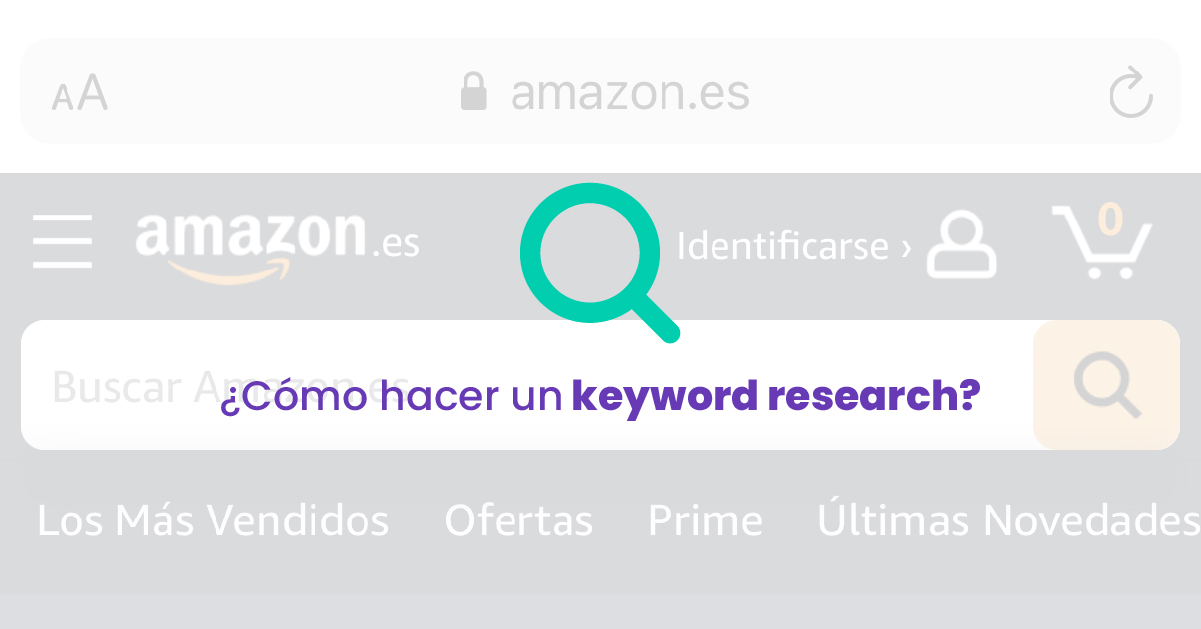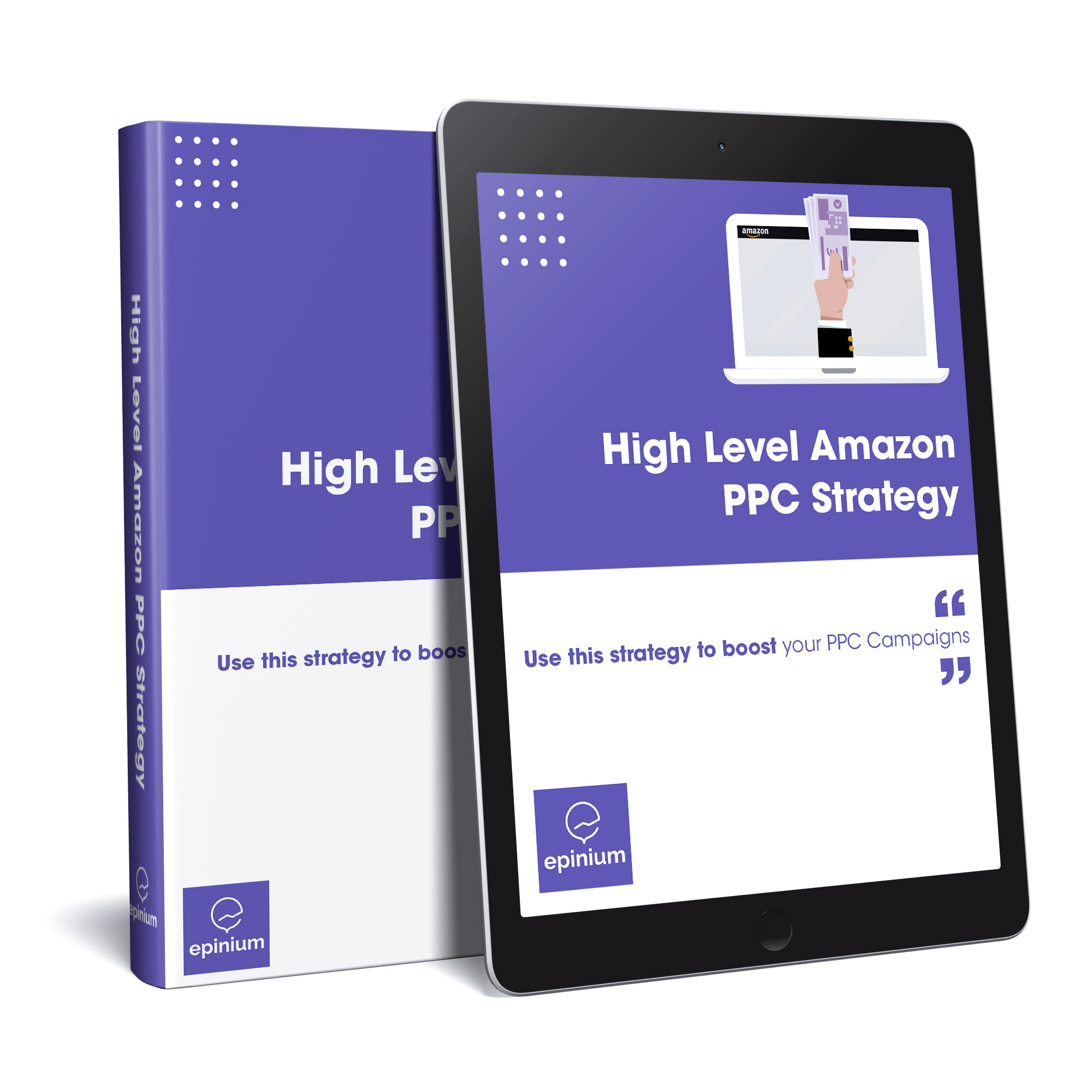What is Keyword Research on Amazon?
Keyword research on Amazon is an important part of your Amazon FBA product success in 2022, although this part may seem a little nerve-wracking to do.
How can we get started? What keywords should we use?
Amazon A9 search engine
Amazon is only a search engine, unlike Google, whose search engine can be used for information, news, images, videos and even shopping, the only purpose Amazon’s search engine has is to sell products.
And that’s what A9 (Amazon’s search engine) does. Its function is to organize the millions of products sold on Amazon.
So how does a product gain relevance in an Amazon A9 search?
The last thing Amazon wants, when a customer performs a search, is to offer them a product unrelated to the one they were looking for.
Instead, the A9 search engine wants to make sure that the product the customer is looking for appears among the first two or three search results.
The less the customer moves, the more likely they are to buy.
Keyword research on Amazon and product relevancy
So, why is keyword research important for Amazon?
First of all, it is important to know what makes our product relevant.
While most Amazon keyword research experts (those who don’t work at Amazon, that is) think they have a good idea of what works as a ranking signal for Amazon, it’s mostly just guesswork.
Most keyword research experts only think they have a good understanding of how product ranking works for Amazon, but on the contrary, these are only possible hypotheses.
Because if these experts really knew how the A9 works, everyone would be trying to be at the top of the rankings and it would be a disaster in the rankings.
However, there are certain elements that are relevant to keyword research on Amazon and product relevance:
1. Conversion rate and sales velocity
What products do people want to buy? To identify this Amazon uses conversion rate and sales velocity.
Let’s start with the conversion rate, this is a metric that calculates the probability of someone buying a product.
To calculate it what is done is to divide the On the other hand we have the sales velocity, this is calculated by multiplying the impressions by the average number of sales, by the conversion rate and all this divided by the sales duration cycle.n we find an average conversion rate of 13%, higher than the rest.
On the other hand we have the sales velocity, this is calculated by multiplying the impressions by the average number of sales, by the conversion rate and all this divided by the sales duration cycle.
To have a better understanding of how it is calculated, let’s see an example:
In a month, your product page has 6000 opportunities to make a sale.
The average sale is 40 euros. With a conversion rate of 10%. And a sales duration cycle of 30 days.
((6000 x 40) 0.1 / 30 = 800€
This 800€ means that your sales rate is 800€, i.e. what you earn on an estimated basis every day.
2. Product title on Amazon
The product title can be of great help if we have had few or no sales.
Every product on Amazon needs a title, as these apart from helping customers know what they are going to buy, also informs A9 what your product is and categorizes it.
For the title we can use a maximum of 200 characters, and we must perform a good Amazon keyword research, before listing the product.
3. Bullet Points on Amazon
The Amazon Bullet Points are short phrases that collect the main features of a product and are displayed on the product detail page, just below the product name and price, and therefore in a very relevant position. We can use relevant keywords in Bullet Points, for search engine optimization on Amazon.
4. Product description on Amazon
Scrolling down the page, you will find the product description.
This is not as important as the title when it comes to Amazon product research, but it helps the customer make a final purchase decision.
If the customer has reached the description, it is probably because he is undecided whether or not to buy the product. That is why the description must be strong enough to close the purchase.
If there are any additional lower volume keywords that we have not been able to include in the title and Bullet Points, the description is a good place to add them.
5. Other possible ranking signals on Amazon
The A9 search engine algorithm is a bit complicated.
While the above factors are probably the most important elements Amazon uses for ranking, they are unlikely to be the only ones.
Amazon additionally takes into account reviews, promotions, images and other factors when ranking products.
Also, Amazon is prone to change the way they do things from time to time. Therefore, what may help us rank today may work for us tomorrow.
Keyword research on Amazon: How is it done?
The keyword research in Amazon is one of the most important parts of the product publication. Since we want our products to be seen, it has to comply with the preferences that Amazon has. Relevance would be in this case the key to success for Amazon’s A9 search engine, and knowing how to perform a good keyword research we practically have it done.
Keyword research on Amazon: long tail vs. short tail
No two keyword phrases are the same. SEO experts often use the terms long tail and short tail for keyword research.
But what do these terms really mean in Amazon keyword research?
Las short tail, están formadas por una, dos o tres palabras. Y aunque el volumen de búsqueda es mucho mayor para este tipo de términos, los costes también son más altos, gracias a la mayor competencia.
On the other side we have the long tail, these are much longer, formed by four words or more. But they have a higher probability of conversion and a lower cost. Although these have a lower volume of searches, and therefore we will need many more long tails to cope with this shortage of searches.
Let’s take an example of this:
-Short tail: let’s say we sell gloves. The short tail term “gloves” has a search volume of 100000 per month. And the keyword costs 3 euros per click. And as the product does not match what buyers are looking for, the conversion rate is low 1%. Therefore we would be spending 30 dollars per sale on advertising.
-Long tail: for this occasion we will use the key phrase “Nike men’s gym gloves”. This would only have a search volume of 500 per month but also a lower cost of 0.25 euros per click. And a much higher conversion rate of 19%. And we would be spending about 1.32 euros per click, a much lower cost per sale.
As a conclusion, the number of short tail searches is much higher, the conversion cost is too high. Long tail keywords, on the other hand, tend to be the safer and less expensive bet.
However, if you are converting well with long tail phrases, but your sales are still low, you need to add more long tails.
Amazon keyword search tactics
Now that we understand what kind of keywords to look for, it’s time to find them.
Running automated Amazon PPC campaigns
When creating campaigns for Amazon pay-per-click (PPC) advertising, you have two options:
Manual Amazon PPC campaigns: These are Amazon PPC campaigns where you choose the keywords. This can be difficult to do, if we don’t have in mind what keywords we should use.
Amazon’s automatic PPC campaigns. This type of campaign allows Amazon to choose the keywords to promote the product. Testing different keywords for your product, looking for the ones that convert best, and then adjusting them as needed.
Therefore, we start by running an automated Amazon PPC campaign. This may be counterintuitive at first, but the best way to find keywords for Amazon is to let Amazon find them for us.
After a week, we run a report for the keyword search terms (under Reports > Advertising) and sort them in a spreadsheet by best converting keywords (the conversion rate will guide us in performing Amazon keywords research, and is Amazon’s way of telling us which keywords to target).
Also, instead of running a search terms report, we can see the keywords that Amazon is targeting within your campaign. In your advertising control panel, we go to automatic campaign, click on the ad group and then click on “Search terms”.
Once we know which keywords are working (thanks to Amazon), we can use these keywords and run a manual campaign.
It is important to keep optimizing the keywords of our ad! Therefore we should not set it once and forget it, it is necessary to constantly modify, edit and adjust our keywords.
Save time in this process with our platform where Amazon sellers can save 60% time in optimizing product detail pages, be 50% more effective following Amazon’s Style Guidelines and increase their sales by 30%. Get a free audit and start optimizing your listings now! Take advantage of it.