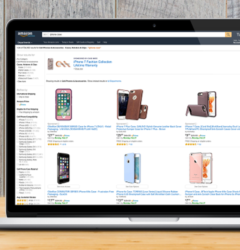Do you want to sell your products but don’t know how to create a successful Amazon listing? Don’t worry! In this article, we will provide you with tips and recommendations and provide you with everything you need to know to successfully sell your products on the platform.
With a little time and effort, you can create effective listings that attract buyers and increase your chances of success on Amazon. So without further ado, let’s get started!
What is included in an Amazon Listing?
On Amazon, each product has its own “listing” page, which includes detailed information about the product and allows buyers to view and purchase the product. But what exactly is included in an Amazon listing? Here is a list of what is usually included in a listing on the Amazon platform:
Product name and title
The product name and title are essential for attracting buyers and making it easy for them to find the product they are looking for.
It is important to use a clear and descriptive title and include relevant keywords to increase the chances of your product appearing in buyers’ search results.
Product images
Images are an essential part of any listing, as they allow the buyer to see exactly what they are buying.
Make sure to take clear and high-quality photographs and use images that show the product from different angles.
Product description
The product description, also known as Bullet Points, is another key part of the listing, as it provides detailed information about the product and its features.
Make sure to include all relevant information and use clear and easy-to-understand language.
Product details
Product details, such as price, brand, and model, are important to help the buyer make an informed purchasing decision. Make sure to include all relevant information and keep it up to date.
Customer reviews
Customer reviews can be very useful for other buyers who are considering purchasing the same product. Encourage your customers to leave reviews and respond quickly and professionally to any comments or questions they may have.
How to create an Amazon Listing
If you want to sell your products through Amazon, it is important to know how to create a listing. Follow these steps to create a good listing:
Setting up an Amazon seller account
Before you can create a listing, you will need to set up an Amazon seller account. This is relatively simple and you can do it by following the instructions provided by Amazon.
Preparing your product for sale
Before creating your listing, it is important to prepare your product for sale. This includes ensuring that your product is properly packaged and labeled and that you have all necessary documentation and certifications.
Creating your listing
To create your listing, follow the instructions provided by Amazon and use the listing creation tool. Make sure to include all relevant information about your product, including the product name and title, images, description, and details.
Optimizing and maintaining your listing
Once your listing is live, it is important to regularly review and optimize it to increase your chances of success on the platform. This includes updating your product information, responding to customer reviews, and adding new images and other relevant content.
Creating a new Listing or using an existing product in the Amazon catalog
Once you have set up your seller account and prepared your product for sale, you can create a new listing or use an existing product in the Amazon catalog.
If you choose to create a new listing, Amazon will provide you with a form to complete with the necessary information and images for your product.
If, on the other hand, you choose to use an existing product in the Amazon catalog, you simply need to select the product and add the necessary information and images for your product.
Adding the necessary information and images to your Listing
Once you have created your listing or selected an existing product in the Amazon catalog, it is important to add the necessary information and images for your product. This includes the product name and title, product images, product description, and product details.
Make sure to include all relevant information and use clear and easy-to-understand language.
Publishing your Listing and making it available for purchase
Once you have added all the necessary information and images to your listing, it is time to publish it and make it available for purchase. Amazon will provide you with a publish button that you can use to do this.
Once you have published your listing, it will be available to buyers on Amazon.
Tips for creating a successful Amazon Listing
A successful listing will attract buyers and increase your chances of success on the platform. Here are some tips for creating a successful Amazon listing:
Use clear and attractive titles
The title of your product is an essential part of your listing, as it will attract buyers and help them find your product. Make sure to use a clear and attractive title that includes relevant keywords and is easy to remember.
Include detailed, high-quality images
It is advisable to use high-resolution images so that they appear sharp on the buyers’ screens. By including detailed, high-quality images, you can convey confidence and quality to buyers and increase your chances of sale.
Write a complete, persuasive description
Include details such as the features, uses, and benefits of the product so that buyers know exactly what they are purchasing. Use a persuasive tone to encourage buyers to make the purchase.
Use relevant, effective keywords
Keywords are specific terms that buyers can use to search for products on Amazon. By including relevant, effective keywords in your listing, it is more likely that your product will appear in buyers’ search results. Make sure to include keywords in the title, description, and images of your product.
Respond promptly and professionally to customer inquiries and reviews
Buyers may have questions or comments about your product, and it is important to respond promptly and professionally to their inquiries. Additionally, encourage your customers to leave reviews and respond to any feedback they may have. This will help build trust and improve the overall customer experience.
You’ve reached the end of our guide on how to create a successful Amazon listing! We hope you’ve learned some valuable tips and are ready to start selling your products on the platform. Remember that while creating a quality listing is important, it is also essential to keep promoting and optimizing your product to increase your sales and reach a wider audience.
Save time in this process with our platform where Amazon sellers can save 60% time optimizing product detail pages, be 50% more effective following Amazon’s Style Guidelines and increase their sales by 30%. Get a free audit and start optimizing your listings now! Take advantage of it.