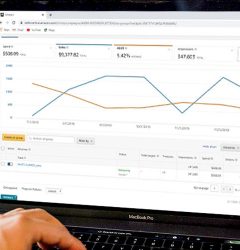In today’s blog post, we will be discussing the difference between two different Amazon Ads: Sponsored products Ads and Headline Search Ads.
While both ad campaigns are different, the way you get started on for Headline Search Ads is slightly different from creating an effective Amazon PPC Management for Sponsored Products. The first thing to bare in mind is that Headline Search Ads are only allowed for sellers who are brand owners.
In fact, there isn’t much of a difference between Amazon Seller Central and Vendor Central.
We gathered up the steps for creating Headline Search Ads.
The first thing you have to do is to search for the ‘Campaign Manager in the Seller Central tab, then pick your brand and select the product you want to advertise through Headline Search Ads. Here is where you need some creativity for your ad campaign for the message to be customized.
You will need to select your bids depending on your budget and lastly the keywords. You can also pick your campaign duration too. For a test run, preview the ad and the landing page to check how it would be shown exactly on the page. Finally, send the ad for approval and if everything goes smooth, the ad should be running in the following 3 days.In the case of Headline Search Ads, you also need to know about the landing page.
As of Sponsored Product Ad, the potential buyer will be directed to the product detail page where the appropriate offer is listed. However in case of Headline Search Ads, when a buyer clicks on your logo or ad, he is taken to the page all the products that you chose for the campaign or on your Amazon store are shown. If the shopper clicks on the particular product, then he is send to the specific ASIN’s product detail page (Amazon Standard Identification Number).
Which Products are not to be advertised?
So far, Amazon does not allow advertising Adult Products, reconditioned products, as well as used products.
Creating Effective Amazon PPC Ads
The effectiveness of the ad depends on whether actual buyers click on your product.
How can I make an attractive ad?
Your ad should not only be persuading enough for the buyer to click on it yet ending up not buying the product, since this way, you are only paying more money to Amazon through PPC. The ad must in fact contain all the precise keywords so that the Search engine shows it to the potential buyers.
Last, when the ad is displayed, use the images of the product you have to sell it.
You do not want to turn the buyer away by inviting him on your page by showing lemons and then actually selling apples.
This way, you might lose a potential buyer forever as the first impression has been ruined and also you only end up paying Amazon for that click. So make sure to keep your ad real and lay out the conditions prior to avoid unnecessary clicks.
Tips for great Amazon PPC Campaigns
Testing is crucial for smaller and first time users since it helps you get a higher conversion ratio whilst keeping a low pay per click, which is the trick to fully optimize your PPC campaigns.
These are some small tricks you will want to keep up as a secret. First of all ‘Keywords’. We cannot emphasize enough on how strong the ‘keyword’ component in building a successful Amazon PPC Campaign is. Build long tail keywords as their CPC (Cost per Click) is lowest.
If you saving on the CPC, you will eventually improve your Amazon PPC Campaign results. Not only is the CPC of long tail keywords the lowest but it also removes the large list of uninterested customers clicking on your ad, thus only increasing your cost but not getting you to the objective conversion rate.
For you to understand, we will explain this through an example on how long tail keywords are useful.
Let’s say, you are selling organic makeup. You choose the keywords makeup, makeup powder and so on, but instead of such short keywords if you instead choose to use a keyword like ‘oil free makeup’, this will give you the exact customer type.
Put yourself in the shoes of the Customer
Buyers looking for something in particular tend to use the exact description to get exactly what they want which actually helps you save on the PPC Campaigns.
When you start, you can keep the daily target limit to a maximum of $10 per day for the testing campaigns. You can use our amazon keyword tool to begin but do not use too old keywords; you should rewind a year only to get an effective Amazon PPC strategy.
How does Pay Per Click (PPC) help your product indirectly?
Besides helping brands sell products to potential customers, Amazon PPC campaigns also increase visibility and helps to build a brand’s image overall.Hence, this is a long term investment.
So, the Brand visibility is automatically improved. For example, every time your ad pops up, the name of your brand is registered in the customers minds and they remember that brand XYZ sells these products and even without clicking on it the customer tends to remember the name so that next time they are looking to buy that particular product they will probably remember XYZ brand or even suggest that name to a relative who wants to buy that product.
Besides visibility, PPC campaigns help in increasing organic sales. But how? Well, let’s say you have made 50 sales directly through the PPC campaigns and now evaluate the sales you made organically and see the difference on sales. It is not a smooth and beautiful process from the beginning, yet only time can make it turn into a beautiful result. The PPC campaigns work in an unnoticeable way which you might not see right from scratch yet they do have long-lasting impact and so even if you stop the campaign, the domino effect will stay, although not for long.
For smaller brands, Amazon PPC Strategy is a secure way to boost sales. It is a single platform to market your products without having to invest anywhere else. They help you reach your goals by just running a few ad campaigns!
We hope you liked this post. If you bear in mind the tips we mentioned above on how you can build a successful Sponsored Products or Headline Search Ad, you are more than ready to launch one!
If you have any questions, just ask us on the comments section below.