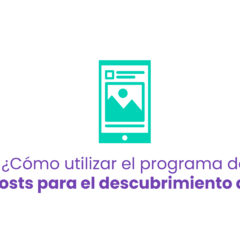Amazon product description is one of the wildest e-commerce ever is one of the most important part, if not the most one. An attractive and well-done description will multiply your sales within a short period of time.
The main character of an e-commerce is, clearly, the product. At the same time, products do have two fundamental pillars which are: visual content (images) and text content (descriptions, bullet points, etc). Both are essential but you should not forget that amazon product description. It is what drives organic traffic to your products making them more searchable. There exist some tips to create powerful Amazon product descriptions for SEO improvement following at the same time Amazon’s guidelines.
Amazon product description tips:
Position your most relevant keywords
The main keyword should be placed as the first word of the first line of your description, literally.
Use HTML tags for paragraphs and bold text
Amazon, by default, ignore symbols, punctuation, spaces, bold text, etc. Everything is ignored no matter how you do it. It’s recommendable to create that text with HTML format from the beginning to make it look how we want to look like. To create that pieces of text you can use tools like Epinium that includes, among other things, a HTML text creator for free, or even, TwoSchmucks. Bold the most important sentences, stablish a hierarchic order and if its needed, use enumerations to make the text look clearer. A tough description decreases considerably the % of potential buyers as it is absolutely boring to anyone’s eye.
Punctuation
I know it may sound insignificant, but anyway, end each sentence with its . even when you think it’s not needed. Always, just do it.
Information in Bullet Points
It is very important to include all the valuable information for client such as product info, benefits, functionalities, et. in bullet points.
Keywords density
You should learn how to create descriptions using your relevant keywords without looking too forced. We strongly recommend to achieve a keywords density between 0,5% and 2,5% depending on how short/large the description is. Exceeding, for instance, a 5% will make your text look like it is more directed to Amazon algorithms than to people. A range between 0,5% and 2,5% it’s perfect for a well-optimized text looking natural.
Description size
Don’t be too stingy, create descriptions with 150 words minimum. Amazon will value it positively. Put yourself on client’s shoes and try to answer the questions you would ask.
Vocabulary
Do not use vocabulary that your clients do not use. Technic word and functionalities that the client doesn’t understand do not generate positive behaviours. These expressions make the comprehension more difficult and at the end, the client won’t understand what you are offering.
Before the Amazon product description…
Prepare carefully a good keyword research. You can use Google Adwords, Ubersuggest, Semrush, etc. You can even use Amazon.com to see what its browser suggests when you write your product’s name. Check which keywords are your competitors using as well.
Get help in comments
Sometimes, old clients leave a message on your products. Read all the reviews and use the most frequent words or expressions to describe your products. You’ll probably find keywords that you were missing.
Focus on the benefit
Obviusly, your product’s features, functionalities, and applications are essential during all the process, but you need to focus on the benefit of buying your product. A 90% of purchases are motivated by emotional reasons. Here an example:
- You want to sell a drawing kit for kids and you want to focus on a feature:
- This pack includes a case for easy transport (BAD)
- This pack includes a case that will allow your kid to take it with him to anywhere. Your child will always able to use their drawing kit so they won’t ask you to stop the car every 4 minutes in a long trip (GOOD)
Seems obvius that a parent would want their kids to sleep during a long trip. Unfortunately, those things never happen. It’s reasonable that a parent that read that description, would automatically think on the benefit.
What do you offer with Amazon product description?
People buy for two reasons: for avoiding pain or for gaining pleasure. Think about what you offer when writing your Amazon product description.