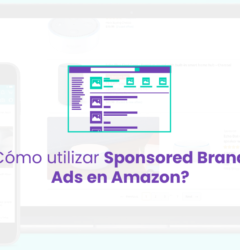To get the most of your business in Amazon, you must have all your products positioned with the best keywords. In Epinium we teach you how to do it and we give you the tool to save your time in the hard Amazon keyword research process of pasting your keywords from Excel to your Amazon account one by one.
In this post we will talk about the points below. We guarantee that 60% of your time will be saved in the Amazon keyword research transfer process to the Amazon account using Epinium Analytics. Editing everything and upload it with 1 click to Amazon account.
Amazon Keyword Research concept
Keywords are terms that we use to position our content in search engines; products, in our case. A keyword can be a word or a combination of several words.
Keywords that we must locate are those that are being used in Amazon specifically, and not in other search engines such as Google, Bing, etc.
Amazon’s search engine is focused on buyers. Everything that is going to be looked for in it will be products for sale so the keywords should be focused in that way.
It should also be taken into account that not all the keywords related to the product to be sold are relevant; you must select those that will only be used by the potential buyer. Otherwise you will be using keywords that are not relevant and that space used in a useless word could be taken advantage by a much better one that was providing you with sales.

Using Amazon to search the keywords
To start searching, you should not go anywhere; not yet.
The most effective way to start the search and capture of the ideal keywords begins at Amazon’s own search engine.
Now you have to think about the different ways to name your product. In this example, we will use a laptop backpack. Laptop backpack can be called Computer Bag as well. All those ways to call your product would be possible keywords. Once annotated, you must go to the Amazon search engine, and enter them:
By entering “laptop backpack” in the search engine, what we find is a series of searches related to the word that complete it, such as size, colour, etc. All those different words that complete the name can keep them and use them later, although be careful; not all will be worth, because if your backpack is not water resistant, and you use “laptop backpack water resistant” you will be adding false and irrelevant information that will be shown to customers who are not interested in your laptop backpack.
So, remember this important tip for Amazon Keyword research: Only relevant words.
Another thing you must do is press enter and see the results, either with your main keyword or with one of the suggested searches. Initially you will see several sponsored products which are products of people who have paid to be advertised there. You must ignore them and look for the rest.
Take as many products as you like from the first page of results that are not sponsored and access each one of them.
What may be interesting is to look at the title and bullet points of these products because it is one of the places used by the search engine to index the keywords and from there you can get several to add to our amazon keyword research list.
This process should be repeated with all the keywords that you initially thought. (All the ways to call your products, etc. )
External places where to look for Keywords for Amazon
Once we have written down the words we got from Amazon, we can continue with the Amazon keyword research on external websites.
There are a lot, we have selected some external pages:
- Keywordtool.io
- Soovie
- Google Adwords Keyword planner
- Uberssugests
- Merchantwords
- Keyword Inspector
Some of these tools will tell you the approximate volume of searches by keywords. Copy and order them in an Excel from highest to lowest. Searches volume is indicative because amazon does not give them, but they are quite similar and is one of the best options that we have in our hands.
Once you know how to do a perfect Amazon keyword Research and you already have your list of keywords completed, we advise you to use Epinium Analytics directly, do the same with the Amazon account is a long and tedious process…
Connect your Amazon account with Epinium in 1 minute and start using it.
Follow these 4 steps and your products will be rank in first pages:
- Paste your list of keyword in the keywords section.
- Complete the titles of your products in the title section.
- Complete them with the keywords with the highest volume of searches, but remember that they should make sense.
- Check out how to write your perfect amazon title.
- You can do it fast thanks to our bulk editor.
- Complete the bullet points in the bullet points section.
- Complete them with the keywords with the highest volume of searches but remember that they should make sense and ensure you extol the features and benefits of your products.
- Check out how to build your perfect amazon bullet points.
- You can do it fast thanks to our bulk editor.
- Complete the search terms in the search terms section.
Finally, we have to focus in the important search terms, with Epinium we make it very easy and we save you the maximum time in the process.
When you enter to the search terms field of each product, the 5 lines will be automatically completed with the words without repeating words and removing the ones that already appear in the title and bullet points. According to amazon guideline it is not necessary to repeat words, so this utility is perfect.
Advantages:
- You don’t have to remove words that already appear in the title and bullet points
- You don’t have to calculate exactly 50 characters per search term line
- You don’t have to go from Excel to the amazon account all the time the keywords.
Without a doubt it is one of the functions that our clients like the most!
Now you only have to upload changes in amazon with 1 click.