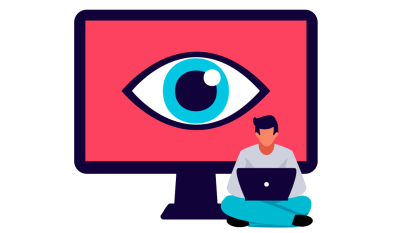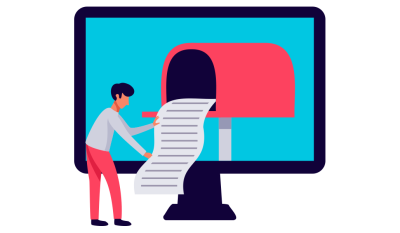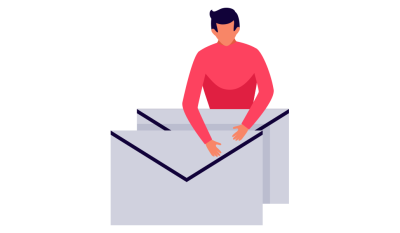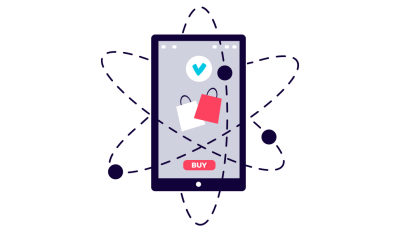Manually Add Your Product to an Existing Listing
A quick Amazon shopping search will show you if other sellers already sell your product on Amazon. For example, the Rodeo Bracelet we want to sell has an existing listing with another seller, as shown below:
How to Sell on Amazon – existing sellers
If at first selling something already listed for sale seems like a waste of time because of competition, bear in mind that sellers often have just a few items in stock. As competitors sell out, your listing will be the one available, and the one shoppers buy. Of course, you can also lower your price, offer free shipping, or use FBA to make your listing shoppers’ top pick, too.
How to Sell on Amazon – Sell on an existing listing
If it’s already for sale on Amazon, you’ll see existing product listings in the next screen:
How to Sell on Amazon – Add an item
Once complete, hit Save & Finish. Now you have a live listing on Amazon, ready to sell. That’s all there is to it! Here are a few things to keep in mind when you add products to existing Amazon listings:
Monitor & Match Pricing Profitably
When you add your product to an existing listing on Amazon, you’re going to have competition for sales. Repricing tools like the Amazon Repricer from BQool are what top sellers use to monitor and match competitors’ prices and avoid unprofitable price wars. The Repricer automatically tracks your prices and competing offers 24/7. When a competitor changes their pricing, the Repricer automatically adjusts yours, based on parameters you set, to keep your listing competitive and in the Buy Box.
Pick the Best Listing
You might find multiple listings for the same item. To start out, look for the top-ranked listing with the best information, images, and product reviews. Adding to multiple listings can create inventory problems if you don’t closely watch your numbers.
Prime Helps You Sell
You’ll notice that the top sellers on any listing tend to be those that are Prime-eligible. These sellers probably use Fulfillment by Amazon (FBA) to store and ship products.
If you have a Pro seller account, you can also add new product listings to Amazon manually, or through bulk methods. We’ll explore those now.
Manually Create a New Product Listing
Amazon Pro sellers can create completely new product listings for items not already sold on Amazon. This takes more time than adding products to an existing listing, but you can create a high-quality listing that sells by using your own keyword research, product images, and detailed item description.
Adding new products manually can be very time-consuming, as can manually adding many items to existing listings. Manual entry is fine if you sell just a few items, but if you have a large or changing collection, you’ll need a bulk upload solution and the righ external software to help you spent less time on it. We’ll explore those now.
Bulk Upload or Product Feed to Add & Manage Listings
If you’re a Pro seller, you also have the option to add many product listings at once by uploading all of your product data using a spreadsheet. And, if you also sell on your own website, or plan to, you can directly connect your products to Amazon, too. Here’s how both of these options work:
Bulk Product Listing Upload Using a Spreadsheet
You can add your product to existing listings and create new ones using a bulk upload. To do this, you’ll build your Amazon product data file in a spreadsheet using Excel or similar software, save it as a CSV file, and upload it to your Amazon Seller Central dashboard. Or else, you can use an Amazon Automation software to easly manage all these tasks!