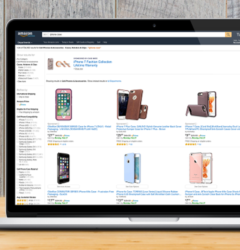1. What are sponsored products on Amazon?
These are keyword and ASIN targeted ads similar to Google Adwords. They allow us to promote individual products within Amazon search results and on product detail pages. Sponsored Products are the most popular ads on Amazon.
Getting Started with Sponsored Products on Amazon
1.Structuring the Sponsored Products campaign on Amazon
To begin with, we must have a plan and structure for each product or set of products. If we are using a set of products, we make sure that the selected products have similar keywords and profit margins.
The plan consists of two campaigns:
- 1 automatic campaign (with 1 automatic ad group)
- 1 manual campaign (with 1 ad group for broad match keywords and 1 ad group for ASIN targets)
The idea behind this is to use the automated campaign for continuous target research with minimal effort and to regularly transfer high-performing keywords. ASINs can be precisely optimized for the highest performance.
This approach combines the advantages of automatic campaigns (low effort) and manual campaigns (high precision).
2. Sponsored Products campaign setup
Creating an automated campaign is easy. All we need to do is name the campaign and define a budget and CPC bid. As soon as we start the campaign, Amazon examines the Sponsored Products and automatically starts displaying our ads for the search terms selected by Amazon.
We create a manual campaign to add our own choice of keywords. It is recommended to research around 20 keywords and add them to the “Broad” ad group.
We use negative targeting to ensure that impressions are generated only in the ad groups where we want them. Why certain keywords and ASINs could be targeted in automatic and manual campaigns.
However, as soon as we add a target to a manual campaign, the impressions in the automatic campaign should stop, because this target will now be optimized and adjusted in the manual campaign.
To stop impressions in the automatic campaign, we must add a negative phrase keyword or ASIN each time the target is added to the manual campaign. This should happen when campaigns are created or when a target is harvested and transferred from automatic to manual.
3. Optimization of Sponsored Products campaign on Amazon
Regular campaign optimization is the key to success with Amazon Ads. However, we will only make adjustments to our PPC campaigns once we have collected a sufficient amount of data (impressions, clicks, conversions, etc.) to evaluate the current performance of the campaign.
Once we have collected sufficient data, we should regularly perform the three recommended optimization measures listed below:
Transfer keywords and ASINs from automatic to manual campaigns
We must regularly transfer the top performing search terms (keywords and ASINs) from the automatic campaign to the broad match ad groups and ASINs in our manual campaign in order to optimize them accurately.
We will have to periodically monitor the search terms (keywords and ASIN) that are executed in the automatic campaign and manual campaign.
By filtering out unprofitable search terms from Amazon ad campaigns and ad groups, we aim to eliminate them.
- Irrelevant search terms that clearly do not apply to the product.
- Unprofitable search terms that may be relevant to our product, but only generate clicks without conversions.
- Optimizing Amazon CPC Ad Bids
We should define the campaign objective and the ACoS target values.
- The objective is to maximize sales or impressions: ACoS target value = break-even ACoS = profit margin before advertising investment.
- The objective is to achieve the target profit margin after advertising investment: target ACoS value = target ACoS = profit margin before advertising investment – profit margin after advertising investment.
Once we have defined our target, we can test different CPCs to see which one gets us closer to our goal.
Keep in mind that it is critical to allow sufficient lead time between keyword and ASIN bid changes. We must ensure that we have collected sufficient data (impressions, clicks, conversions, etc.) to help us assess whether additional bid adjustments are necessary.
Save time in this process with our platform where Amazon sellers can save 60% of time optimizing product detail pages, be 50% more effective following Amazon’s Style Guidelines and increase their sales by 30%. Get a free audit and start optimizing your listings now! Take advantage of it.