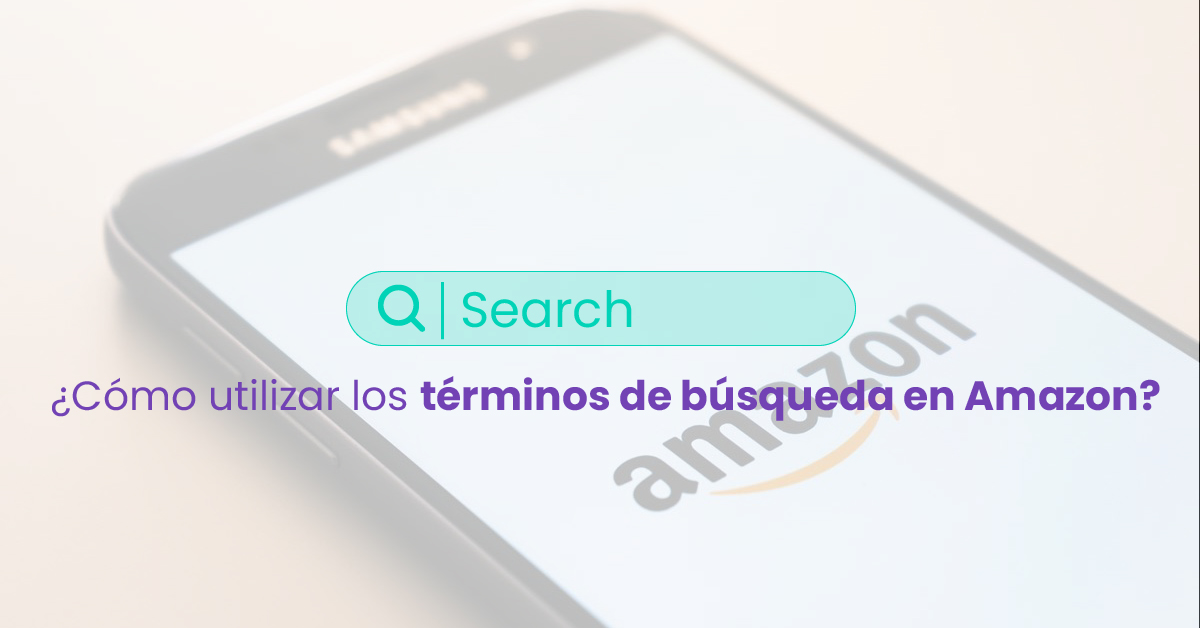1. What are the search terms on Amazon?
Amazon search terms are strings of keywords a shopper types into Amazon search to find a product. Search terms are known as backend keywords because they are hidden in the backend of the Amazon listing.
Amazon will connect the customer’s search terms with the seller’s keywords in this field to display the most relevant products. Many people forget to enter the backend keywords because they are not visible to the customer, however, they can instantly boost the ranking in search results.
There are different rules for Amazon search terms and, some confusion among sellers.
Amazon search term definition for experts
Previous rule: 5/50/250, i.e., five 50-byte lines totaling less than 250 bytes.
New rule of thumb: 1/249, which means a search term field with a total of 249 bytes.
What causes us confusion?
Many vendors see the total number of 249 and assume that:
They have 249 characters to use, this is not true, since a single character does not necessarily equal a byte.Vendors are also confused by whether 249 bytes include punctuation and spaces.
To eliminate some of the confusion around characters and bytes, Amazon has added a nifty notification.
That warns you if you have exceeded the 250-character limit in the line of the Search Terms field.
Important: The limit of less than 250 bytes applies to all markets except Amazon India, where it is only 200 bytes, Amazon Japan (500 bytes) and Amazon China (no byte limit).
2. Add search terms on Amazon
Now that we know how Amazon search terms work in some ways and what can cause confusion, let’s find out how to find these keywords on Amazon.
Log in to your Amazon Seller Central account.
Click on “Manage Inventory” in the “Inventory” drop-down menu.
Find the product listing you want to update and click on “Edit”.
Select the “Keywords” tab.
Enter the keywords in the “Search terms” field. Then click on “Save and finish”.
3. Key guidelines for Amazon backend search terms.
There are a couple of things to keep in mind when optimizing Amazon product listings for search. Understanding how Amazon backend terms affect SEO will give us an edge over the competition.
Number of characters under 249 bytes
We have to think of Amazon keywords as a budget and follow the “1 line, 249 bytes” rule, where some characters cost more than one byte.
We must make a backup copy byte by byte (because Amazon recalculates in real time). When we no longer get the red error message, we can save the changes.
Less is better
Better to use 249 than 250 bytes . Since Amazon limits the attribute length of search terms to less than 250 bytes.
Include spaces with keywords
Spaces do not count as bytes according to Amazon, although some sellers have reported inconsistencies. To be on the safe side, it is best to use spaces to separate keywords (no need to use commas) and we should not worry about those spaces eating into the byte count.
Focus only on relevant search terms
We do not need to repeat keywords that already appear in the title, bullet points, the product description.
We should not add keywords in uppercase and lowercase, nor singular and plural forms of the same keyword.
Avoid mentioning brand names, as Amazon will not approve it.
Readability is not a problem. We have to avoid words like “to”, “and”, “by”, “for”, “of”, “with”, etc.
Relevant search terms such as synonyms, hyperonyms and even spelling variations.
Play by Amazon’s rules
We should review keywords on a weekly or monthly basis and how to “Use search terms effectively” and “Optimize listings for search”.
Check that listings are in accordance
1/249 is new, but it applies to both new and existing listings. And what we had in 5/50/250 will not translate exactly, if we want a good search term optimization, we have to review the existing listings and make sure they are as we would like them to be and in the new format.
4. Reasons for not indexing
We actively search for new search terms and add them to the listings and have a good SEO strategy. We can boost our position in Amazon search results… but only if we implement it the right way.
The most common mistake, we have added too many keywords.
We forgot to include the term in the Amazon backend keywords list.
We refer to a trademark or a brand name, we removed it.
We have included keywords like “new”, “on sale” or “available now”. Subjective statements, common misspellings, abbreviations, perhaps? Offensive terms? We remove them all.
Irrelevant or redundant information, such as the wrong gender or words out of context. We remove those too, as they won’t move the ad up in the search results.
5. How to know if the product is indexed for a specific keyword
There are a couple of ways to find out if our product or a competitor’s product is indexed in Amazon for a specific keyword. The first two methods are somewhat manual:
Scrolling down the search results
Thousands of listings appear in Amazon search results.
ASIN Search
Amazon assigns you your code when you go to create your products in the catalog, you don’t generate it yourself. So you will have to request these ASIN codes once you have uploaded your product listing and Amazon will respond with the ASINs that correspond to each of your products.
The ASIN is very important because it allows you to make any change or update you want to make in your available stock, because directly with the ASIN you can update information from a file or directly from your catalog.
Automated sponsored product ads
When you run automated sponsored product campaigns to advertise products, Amazon uses an intelligent algorithm that collects data on clicks and purchases to optimize our ads for the best conversions.
6. Search terms with EPINIUM
In Epinium we find an automated system based on search terms. It collects the keywords with the most conversions, impressions and clicks and incorporates them every 24 hours in the dynamic search terms, as long as they are not in the titles or descriptions. This helps to improve the Best Seller Rank and to offer Amazon’s algorithm what utilities and features the product has.
Save time in this process with our platform where Amazon sellers can save 60% of time optimizing product detail pages, be 50% more effective following Amazon’s Style Guidelines and increase their sales by 30%. Get a free audit and start optimizing your listings now! Take advantage of it.