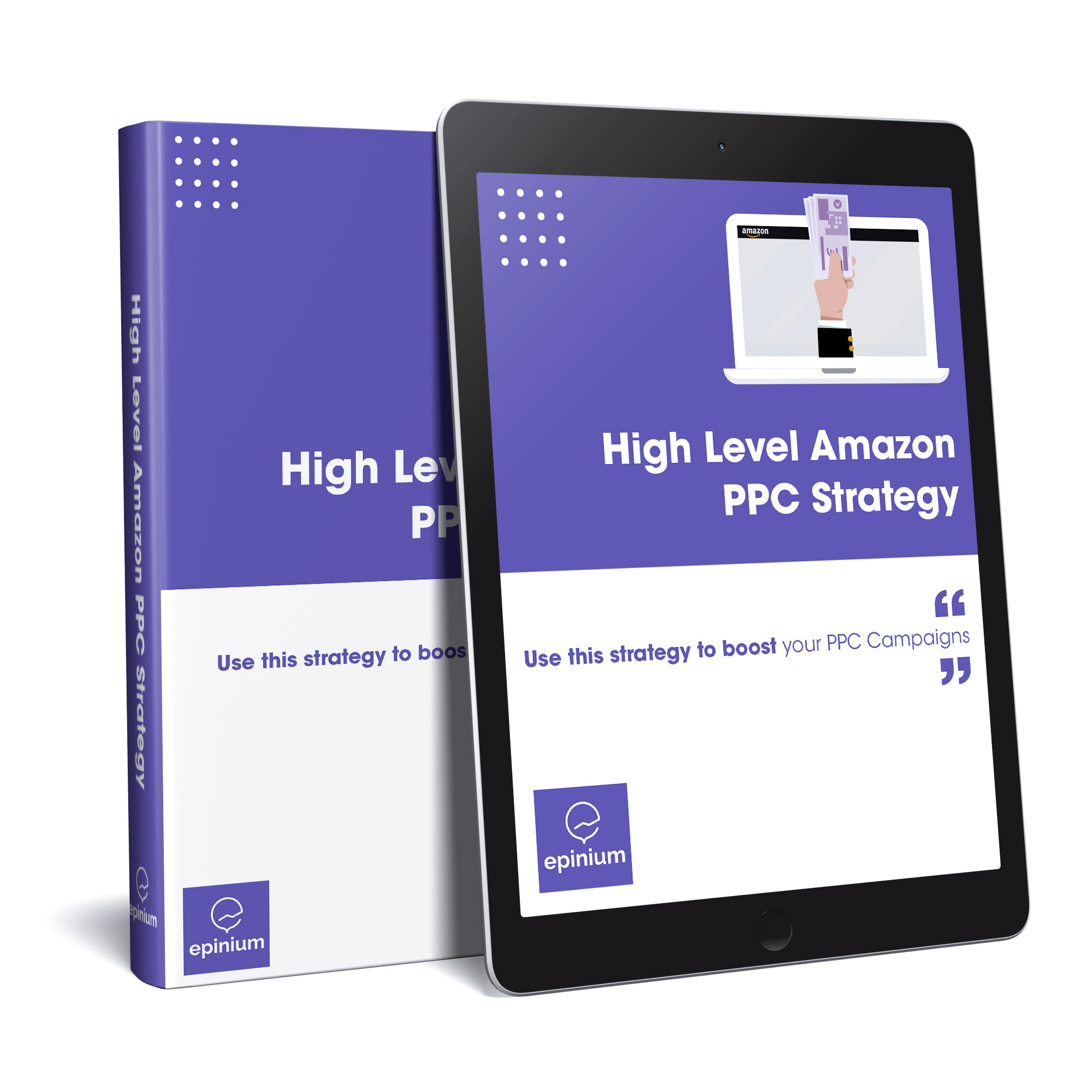In this article we would like to explain you how Amazon Seo and Amazon A9 algorithm work in order to make you in the position of making the best decision.
Amazon cares about buyers and selling products to those buyers.
In fact, when a buyer lands on Amazon, he/she has one only intention: which is to buy a particular product. But the question is: who will he/she ultimately get it from?
Now, if you want this to be “you” or your brand, you need to understand how Amazon SEO currently works and how to master the Amazon’s A9 algorithm.
Since there are millions of active sellers in the Amazon marketplace, you must absolutely keep your product listings optimized, clear, and appealing to potential buyers .
Considering this, we gathered up an easy guide that not only reveals how Amazon product ranking algorithm works but also points out the best strategies to rank higher than your competitors.
So, let’s get started.
Amazon A9 Algorithm
Similar to Google, Amazon evaluates the search results through its algorithm, which again involves a series of factors.
Such search engine is the so-called A9. The algorithm applies multiple metrics to quantify the relevancy of millions of products placed in its database with the search queries entered by the users.
Before we get into the different tactics to optimize your Amazon product listings, you need to have a basic understanding of how Amazon search works. This usually involves the Amazon search results page, the different categories on the search result page, sponsored products, and search filters.
So now, we will show you how tracking your organic search rank can help you boost your business according to the A9 algorithm step by step.
1. Amazon’s Search Result
The Amazon Seller Central has an easy system for categorizing its products. If you want to know more about Amazon Seller Central just keep scrolling down!
When a user, buyer or shopper looks for something on Amazon, there are always two ways the products are displayed on the result page:
List View: This layout type shows about 15/16 products on every result page.
Gallery View: This layout type has about 24/25 products on every result page.
So, you need to understand this in order to classify the product correctly using these views and filtering.
2. Amazon’s Sponsored Products
Another really important category in Amazon’s search results is the Sponsored Products. They can be seen spread through different places. Most typically, the sponsored product results are shown on the top part of a product page while sometimes are also combined with the organic results.
3. Amazon’s Search Filters
Following, on the left-hand side, filter fields will be displayed to you. There are various filters such as product category, color, product condition, seller rating, shipment method, brand, etc.
In fact, Amazon’s algorithms are quite smart.
Amazon algorithms are quite smart, since they are designed in a way that tells if a product is black or brown, given the fact that it is mentioned in the product listing copy. Only when this piece of information is included in the listing copy, it allows the product to be displayed in the subset of the filter query. Hence, an “optimized listing” plays a huge role.
If you do not implement these steps, your product is probably never going to be listed in those filters. So, you are forced to put yourself in the shopper’s shoes and to think in every possible perspective
We hope you liked our post!
If you have any questions, we will be happy to answer them on the comments section below!