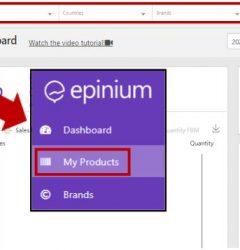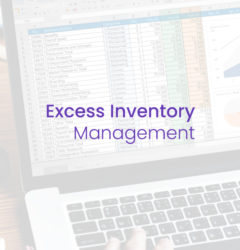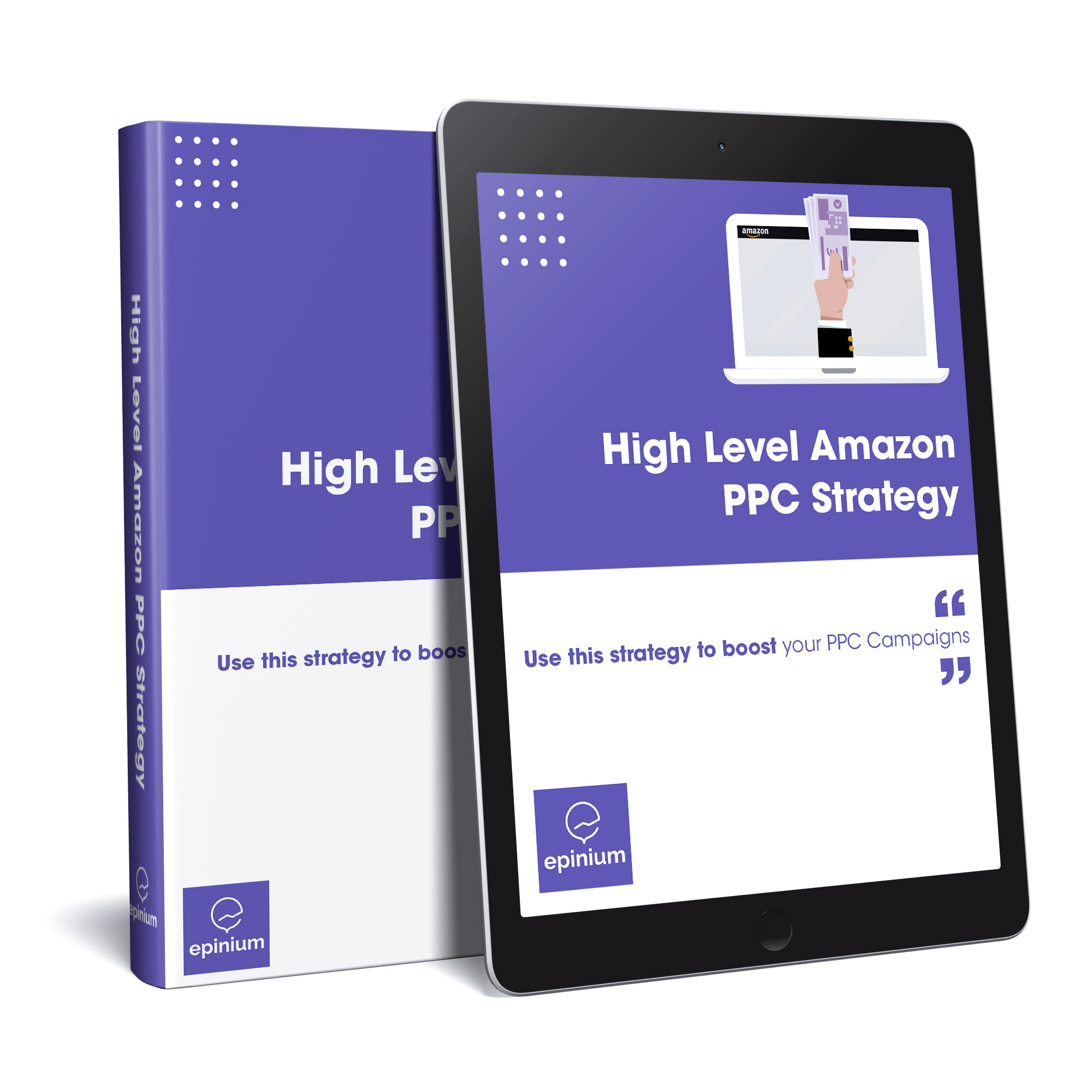In today’s post, we are going to explain step by step how to send products to Amazon FBA warehouses. By using Amazon logistics you are automatically converting your products to Prime.
We are going to see how to prepare the products to make these shipments to Amazon FBA.
Stock forecast
First of all, it is highly recommended to have made a stock forecast to know exactly how much and when to send the products to Amazon warehouses. We already know that having our products with Amazon logistics has a cost and therefore this provision is necessary to avoid overpaying and get the maximum benefit and performance possible.
Product labeling
The first thing we will do once we are in our Central Seller will be to do the product labeling. It will be advisable to do it ourselves or our provider since if we choose the option that Amazon does it, we will have an additional cost.
To do so, we will enter the inventory tab and go to Amazon logistics inventory management.
Once there, we will select the products that we want to send and we will click on apply to X listings to open the dropdown and go to print product labels.
We will indicate the number of desired labels and generate the PDF to print.
Send or restock inventory
Once we have the labels ready, we will go back to the Amazon logistics inventory management and select the products to send with Amazon FBA again.
Next, in the drop-down, to apply to X listings we will select the option to send or replenish inventory to be directed to where all the following steps will be performed:
- Create a new plan: we will select the option to create a new plan and click on continue with the plan.
- Establish the number of products: In this section, we will indicate the total quantity of each of the products that we are going to want to send with FBA logistics.
- Prepare products: Having already defined how much of each one we are going to send, we will go to the “prepare products” tab, where we will indicate whether it will be us or Amazon who will do this preparation. We remember that if Amazon does it, it will have an additional cost. In this section, we will also indicate the category in which our product is located.
- Product labeling: We have previously explained how to remove the labels of the selected products. In addition, in this preparation process, we will also find a product labeling tab from which we will have another way to get these labels. In this section, we can also select who will be in charge of this labeling process.
- Review shipping: In this step, we will review that all the information we have been entering is finally correct, as well as the shipping address. Once everything is reviewed we will go to prepare the shipment.
- Prepare shipment: Once we have everything reviewed, from here we can see how we are going to send our products. We will select both the mode of transport and the dimensions of the final package, as well as how many quantities of each package (if we want everything in one or more boxes).
- Collection of products: Once we have confirmed that all operations are correct, we will wait for them to come and collect our products and send them to Amazon FBA.
We hope you liked this post! Stay tuned for more posts like this and don’t forget to leave a comment in the comments section below!