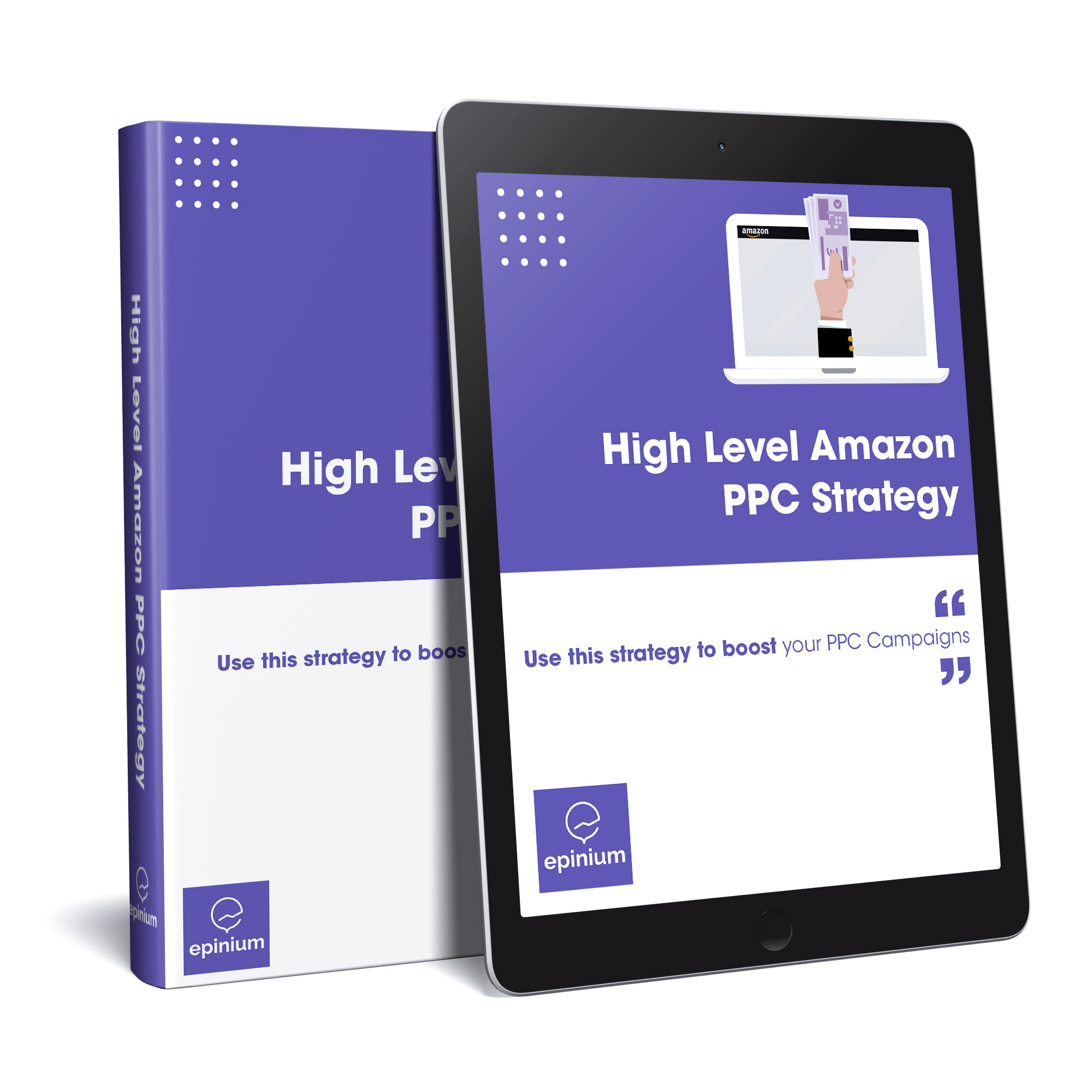Amazon keeps growing in an unpredictable year. This marketplace has doubled its profits reaching 5.2 compared to 2.6 billion dollars per fiscal quarter. Therefore if you are not selling on Amazon as much as you want probably you have to leverage on an emergency plan.
Not even the shut down of multiple facilities or the reduction on expenses by customers has managed to prevent Amazon from achieving a net income of 5.2 billion dollars (4.4 billion euros) in these months. It has literally doubled the figures that were shown for the same months last year.
Amazon has been able to perfectly take advantage of the boost of online sales that the pandemic has caused in recent months. You just have to look at the financial results presented in the last quarter.
An emergency plan
The fact of obtaining such a figure has been possible to a large extent thanks to the plan announced by the marketplace months before acting upon the Coronavirus. This consisted of investing a total of $ 4 billion to improve employee safety and hire more staff to keep up with demand.
There have been 175,000 new temporary jobs created since March, of which 125,000 will become permanent. Amazon has distributed a 500 million bonus to employees and partners, and employees have seen their hourly pay for work engagement increase during the pandemic.
Selling on Amazon
If you are still not selling on Amazon and you have been having it in mind, do not hesitate for a minute. Now is a great time to start.
Amazon’s plan for this new quarter is to spend another $ 2 billion on COVID-19-related expenses. It has not yet been specified how it will be distributed, but the safest thing is that it will continue to ensure the safety and hygiene of the distribution warehouses to guarantee the condition of the products.
Start selling on amazon now and take advantage of all this situation to help your business grow. Upload your products, create your offers, and sell as you have never sold before in the largest marketplace in the world.
On top of that, the final date for Prime Day will shortly be announced. Do not forget to set your account in the best way and continue to grow your account by using our own software Epinium.
As usual, share your thoughts with us in the comment section below if you have any doubts about this post and we will be happy to answer you.
Amazon PPC Budget Basics
It’s important to realize when you’re first getting into the family of Amazon PPC, that this is a long race which really never ends. However, in order to get started, you need to take a first step, which in this case is your budget for your first campaign.
So that you get meaningful data, you need to be sure that your money isn’t being placed in too many places. If you’re looking for those 20-30 clicks as a starting point, having hundreds of keywords isn’t going to do you any good.
Instead, focus on a group of keywords that are very relevant to your product, see what data is retrieved from that first test, and adjust accordingly.
The Three Parts of an Amazon PPC Budget
Once you have gotten started on your Amazon PPC journey, it’s time to take a closer look at the more detailed segments of your budget. If you’re unfamiliar with Amazon advertising, it’s important to understand the three ad types on the platform.
That is why we gathered up the three types of Amazon ads:
- Sponsored Products
- Sponsored Brands
- Sponsored Display
These three ad types offer a variety of pros and cons and should definitely be in the mind of every seller. However, when it comes to budgets, the three ad types are not equally valued.
While spreading your ad spend across too many keywords can be ineffective, allocating too much stock in Sponsored Brands and Sponsored Display can make it hard for sellers to get the most out of their ad spend when getting started.
Why are these two ad types “less effective” for sellers forming their first Amazon PPC budget?
It is because Sponsored Display ads don’t have negative audience targeting and the attribution model for these ads isn’t still clear. Sponsored Display ads also have a CPM model rather than a CPC model which can make performance hard to understand for new Amazon family members.
Sponsored Brand ads are extremely competitive. Putting three of your products at the top of an Amazon SERP can get really expensive, and while they can be incredibly effective, there is certainly a reason for limiting your ad spend on this ad type.
So what exactly should your budget look like?
According to Amazon, brands should allocate around 70% of their budget into Sponsored Product ads. Sponsored Products offer the highest volume in terms of click-through rate (CTR) and offer beginners the best opportunity to see a return on their initial ad spend and generate quality data to base future decisions on.
However, there is a downside to this. If you’re only spending small amounts per day on Amazon advertising, like 35$, you’ll need to make slight daily adjustments if you want to explore Sponsored Brand ads. On the other hand, a $5 per day budget on a Sponsored Brand ad isn’t going to get much done, so you’ll need to boost that up to retrieve any kind of significant data.
Major Takeaways
Hence, setting a budget for your Amazon PPC campaigns is crucial in order to maximize the return you get from your ad spend. Knowing where your money is placed or invested, makes a big difference when optimizing your campaigns.
Again, if you’re new with Amazon PPC, setting up a budget that generates 20-30 clicks per day is the perfect starting point. You’ll also want to prioritize Sponsored Product ads during this time as well.
As you gain more experience and collect more data, boosting your budget in terms of your revenue is the best way to make sure your budget stays in check.
Above all the things we mentioned in this post, what matters the most, is to get out there and start advertising on Amazon. By just getting started with a small amount of ad spend, you get closer to having optimized campaigns that fight your competition.
That it is for today’s post!
If you liked it or have any questions on it, leave a comment down below and we’ll be happy to answer your questions!